Easy ways to make custom binders for work, school, or home
There are two ways to make a custom binder: 1) Have your design custom-printed on the binder, or 2) add a custom binder cover and spine insert to a view binder. In this article, we’ll cover both methods. First, we’ll walk you through how to order a custom-printed binder. Then we’ll show you how to create custom cover sheets and spine inserts using Avery Design and Print Online (ADPO).
There are also many free printable binder cover and spine designs included here if you choose the latter. For personal and home projects, you can also go the crafty route with one of these fun binder cover ideas to give you a happy boost.
More articles you might like
- How to Make Custom Binder Spine Inserts
- 7 Tips for a Super Effective Trading Card Binder
- How to Create a Recipe Binder the Easy Way
- The Best Binders for School at Every Age and Level
Custom-printed vs. DIY custom binders
When considering custom binders, it all boils down to the scale, urgency, and budgetary considerations of your project. As previously stated, there are two methods to make a custom binder. Firstly, you can order custom-printed binders. For example, on Zazzle, a renowned platform for personalized products, you can order personalized designs printed directly on Avery binders. In general, this approach is ideal for large-scale businesses, corporate events, weddings, and gifting. For example, custom binders with the company logo. However, you will need to factor in time for the customized product to arrive, so custom printing is a wonderful choice for pre-planned events or bulk orders.
On the other hand, going the DIY route is a practical choice for home, school, and office organization. To make a DIY custom binder, you simply start with a view binder and print custom cover sheets and spine inserts. View binders have clear plastic “pockets” on the cover, back, and spine, so you can easily insert and swap our custom cover sheets and spines. This is particularly useful when you need custom binders promptly or you’re on a tight budget. While Zazzle is often the best way to make custom binders for business, don’t count out DIY custom binders in a pinch. By and large, Avery view binders are higher quality than generic brands, so they offer a quick solution when you need personalized binders in a rush. For example, a custom binder with your logo to onboard new employees
| Custom-Printed Binders | DIY Custom Binder |
|---|---|
| Large-scale businesses Corporate events Weddings Gifting | Organization at school, home, and work Quick make a custom binder with a logo |
How to make a custom binder on Zazzle
When you make a custom binder on Zazzle, you can choose a design to personalize, upload a design of your own, or design from scratch. First, we’ll cover the steps for choosing a design to customize. Then, we’ll show you how to design directly on Zazzle. Finally, you’ll learn how to upload your own design to be custom printed.
Choosing a design to customize
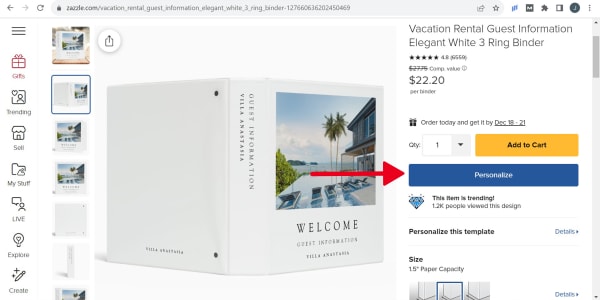
1) Pick an Avery binder design on Zazzle by clicking on the one you like.
2) Use the “Personalize” button to open a pop-up where you can add custom text and images.
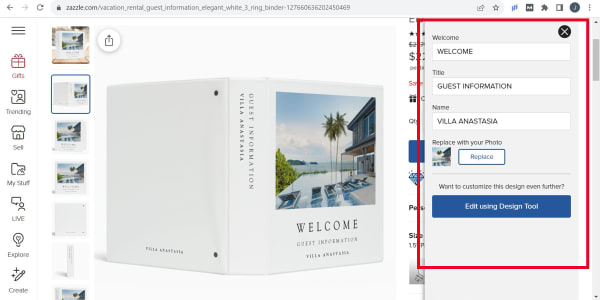
3) Quickly add custom text and images and choose color options if available.
4) Use the “Edit Using Design Tool” button to make more complicated changes.
Creating a custom binder cover design in Zazzle
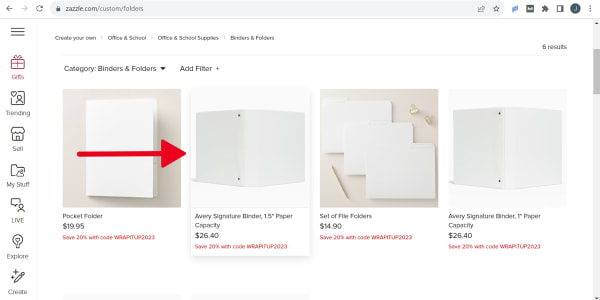
1) Choose a blank binder from the “Binders & Folders” tab on Zazzle.
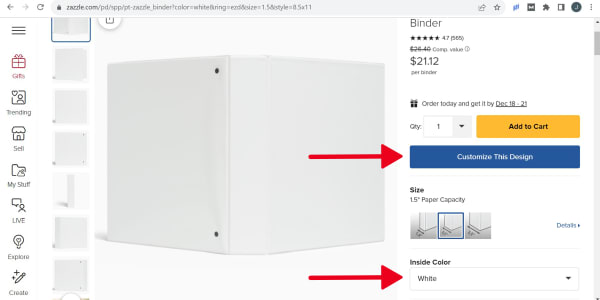
2) Choose your binder size and make your color choice if required.
3) Click “Customize This Design” to open the Zazzle editing screen.
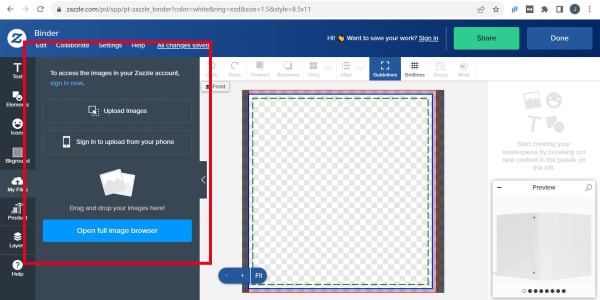
4) Add custom images, text, and other design elements using the tools on the left-hand side of the screen.
Tip: Click “Upload Images” to add a business logo from your computer.
Uploading your own custom binder cover design
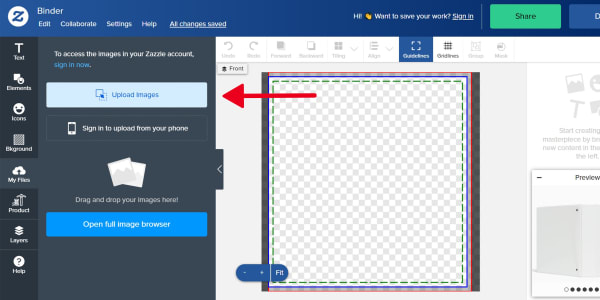
Follow the same steps as designing from scratch. Then use the “Upload Images” button to upload your own custom binder design from your computer.
Tip: When you sign up for a free Zazzle account, you’ll be able to upload images directly from your phone.
How to make custom binder cover sheets and spines
Avery Design and Print Online (ADPO) is free software with a user-friendly platform for creating custom printing projects. Accordingly, with ADPO and Avery printable products, you have the flexibility to create personalized labels, cards, tags, and more. This includes custom binder spines, not to mention custom binder cover sheets, which you can print on any 8-1/2″ x 11″ paper or cardstock.
Customizing Avery binder spine inserts
We’ve actually written a detailed guide to making custom binder spine inserts, but here is a quick version to get you started. First, choose your binder spine product based on the size of the binder you want to use. Then choose a design template you would like to customize, or choose a blank template to create or upload your own design. The video at the top of this article provides a great overview of ADPO. Additionally, you can view specific videos for working with images and formatting text.
Once you’re happy with your design, you’re set to print. Simply download your PDF to print, double check your printer settings, load your paper or Avery binder spine inserts, and go. If you’ve never printed on Avery products before or printed from a PDF on your browser, this article will walk you through the process.
A guide to finding templates for Avery products
You can find templates for printable Avery products in three ways with the product number. Firstly, use our template finder page and search by product number, or browse by the product category. Secondly, open ADPO and enter your product number in the search bar. Lastly, you can type the product number in the search bar on Avery.com to go to the product page, where you will find a template link in the product feature list. Once you’re on the template page, click the big red “Start Designing” button. You’ll immediately see a wide variety of predesigned templates and a blank template to design from scratch.
Finding binder cover sheet templates
Whereas our binder spine inserts are specially designed to fit different Avery binder spine sizes, cover sheets are pretty universal. In general, any 8-1/2″ x 11″ paper or cardstock should fit a standard view binder, so there is no corresponding Avery product number. However, we do have a placeholder “product number” to help you find binder cover sheets and other full-page printables on Avery.com, which is “00000.”
The best way to find binder cover sheet templates is to choose “Avery Design & Print” from the main menu on Avery.com, then click the red “Start Your Design” button. Once it opens, enter “00000” in the search-template field and choose the “1/sheet” layout labeled “Binder Cover Inserts.” This will bring up all the options, which you can then browse by category using the menu on the left side. Alternatively, you can also use our quick link button below to go straight there.
15 free DIY cover and spine templates you can customize
Furthermore, you can quickly and easily create custom binder cover sheets and spines using the free Avery templates listed in this article. Just browse the list below to find the one you like, then click the button to open the template directly in ADPO. Once there, you can add or edit text, images, and even your own business logo.
Custom DIY binder covers & spines for business
When it comes to professional presentations and organization, custom binders with company logos make a lasting impression. Fortunately, crafting custom DIY cover sheets and binder spines that allow you to showcase your brand identity has never been easier. When you use high-quality Avery binders and our free customizable designs, DIY custom binders can go beyond practical organizational tools to become branding assets. For instance, a company logo on the cover sheet and spine adds a touch of professionalism and reinforces brand consistency. When you use custom binders for meetings, client presentations, or promotional materials, you are presenting a polished corporate image.
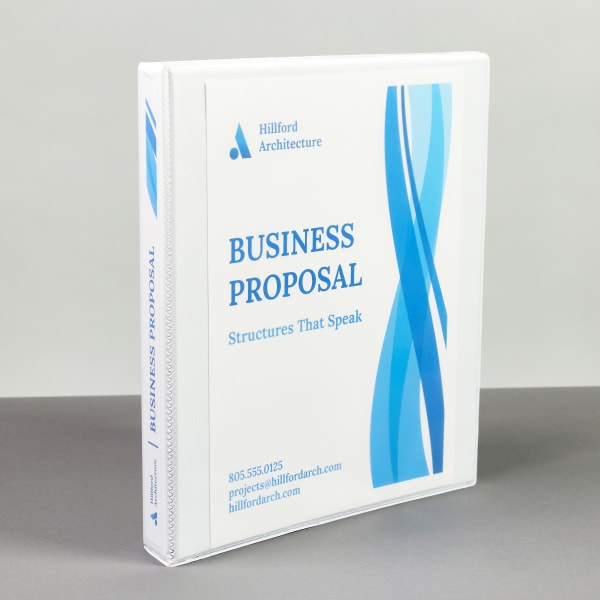
1) Dynamic blue custom business binder templates
Print this design on binder spine insert 89103 and use with 1-inch view binders.
Print the cover design on 8-1/2″ by 11″ paper or cardstock to create a cover for any standard-size view binder.
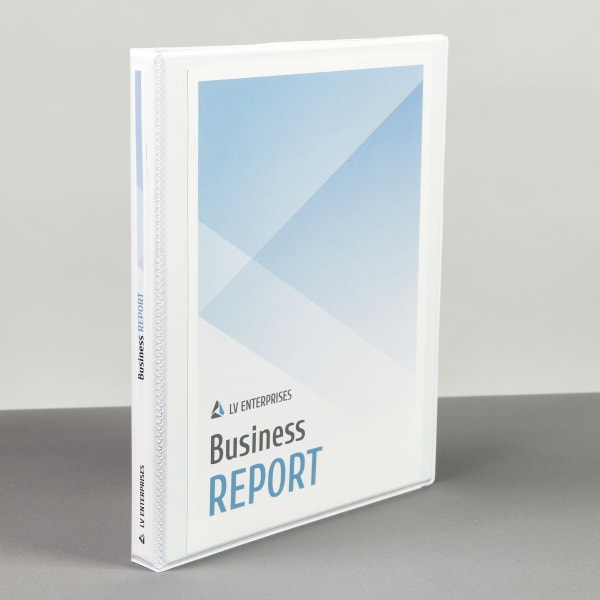
2) Minimalist blue business binder templates
Print this design on binder spine insert 89101 and use with 1/2-inch view binders.
Print the cover design on 8-1/2″ by 11″ paper or cardstock to create a cover for any standard-size view binder.
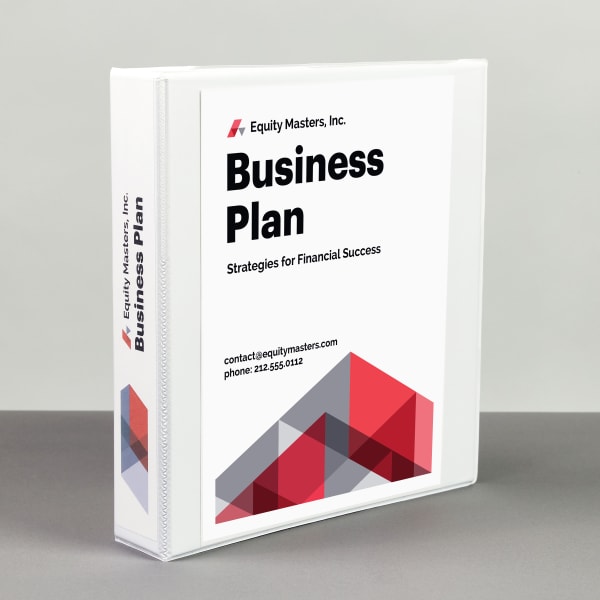
3) Bold, graphic red custom binder templates
Print this design on binder spine insert 89107 and use with 2-inch view binders.
Print the cover design on 8-1/2″ by 11″ paper or cardstock to create a cover for any standard-size view binder.
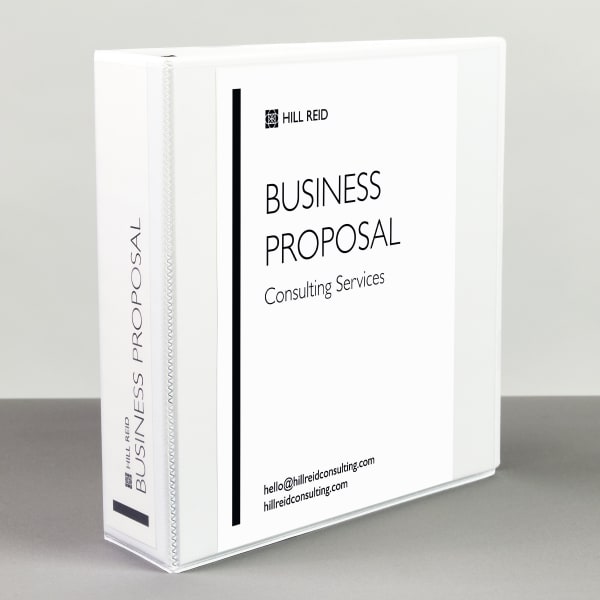
4) Minimalist, black and white binder templates
Print this design on binder spine insert 89109 and use with 3-inch view binders.
Print the cover design on 8-1/2″ by 11″ paper or cardstock to create a cover for any standard-size view binder.
DIY cover & spine templates for trading card binders

5) Magic trading card binder templates
Organize your Magic the Gathering card binder with this Magic-themed template.
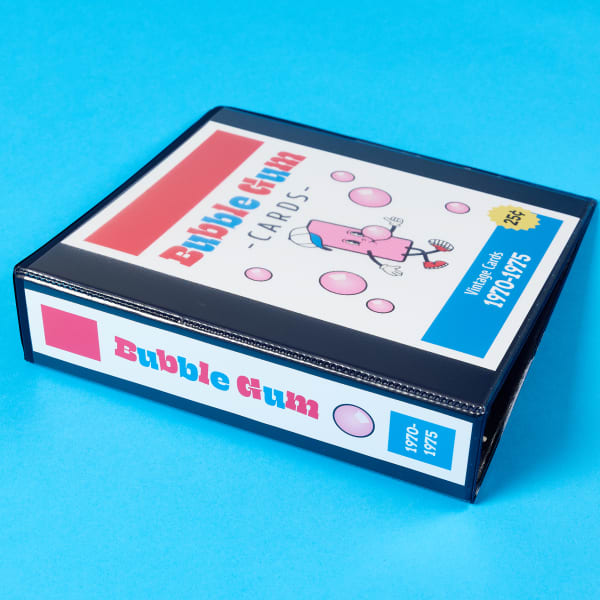
6) Templates for bubble gum card binder
Sort your bubble gum trading cards with this fun bubble gum card binder template.
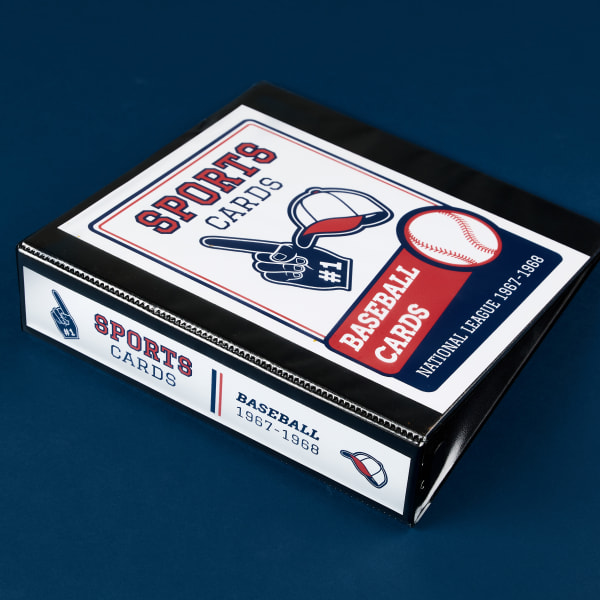
7) Baseball cards binder templates
Make your own card binder for any sport with this customizable template.
Custom DIY recipe binder cover sheets & spines

8) Illustrated recipe binder cover sheet template
Print this design on 8-1/2″ by 11″ paper or cardstock to create a cover for standard-sized view binders.
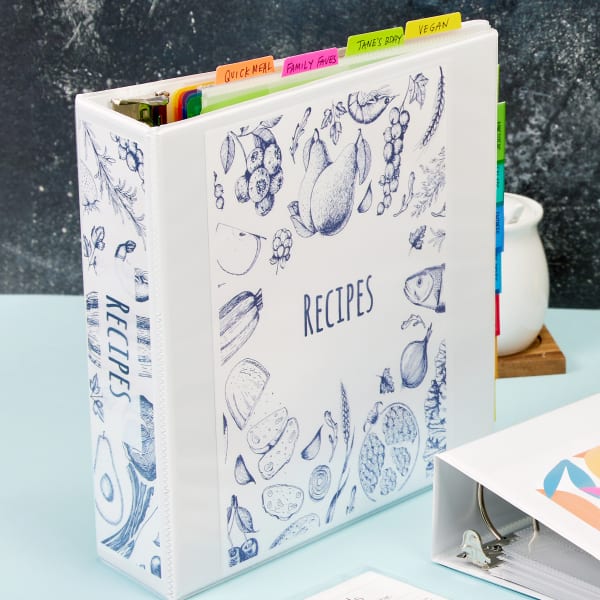
9) Illustrated recipe binder spine insert
Print this design on binder spine insert 89109 and use with 3-inch view binders.

10) Colorful, citrus-inspired recipe binder cover
Print this design on 8-1/2″ by 11″ paper or cardstock to create a cover for standard-sized view binders.

11) Clean & classic recipe binder spine insert
Print this design on binder spine insert 89107 and use with 2-inch view binders.
DIY custom binder spines for home and school

12) Binder spine inserts to organize recipes
Print this design on binder spine insert 89105 and use with 1-1/2-inch view binders.
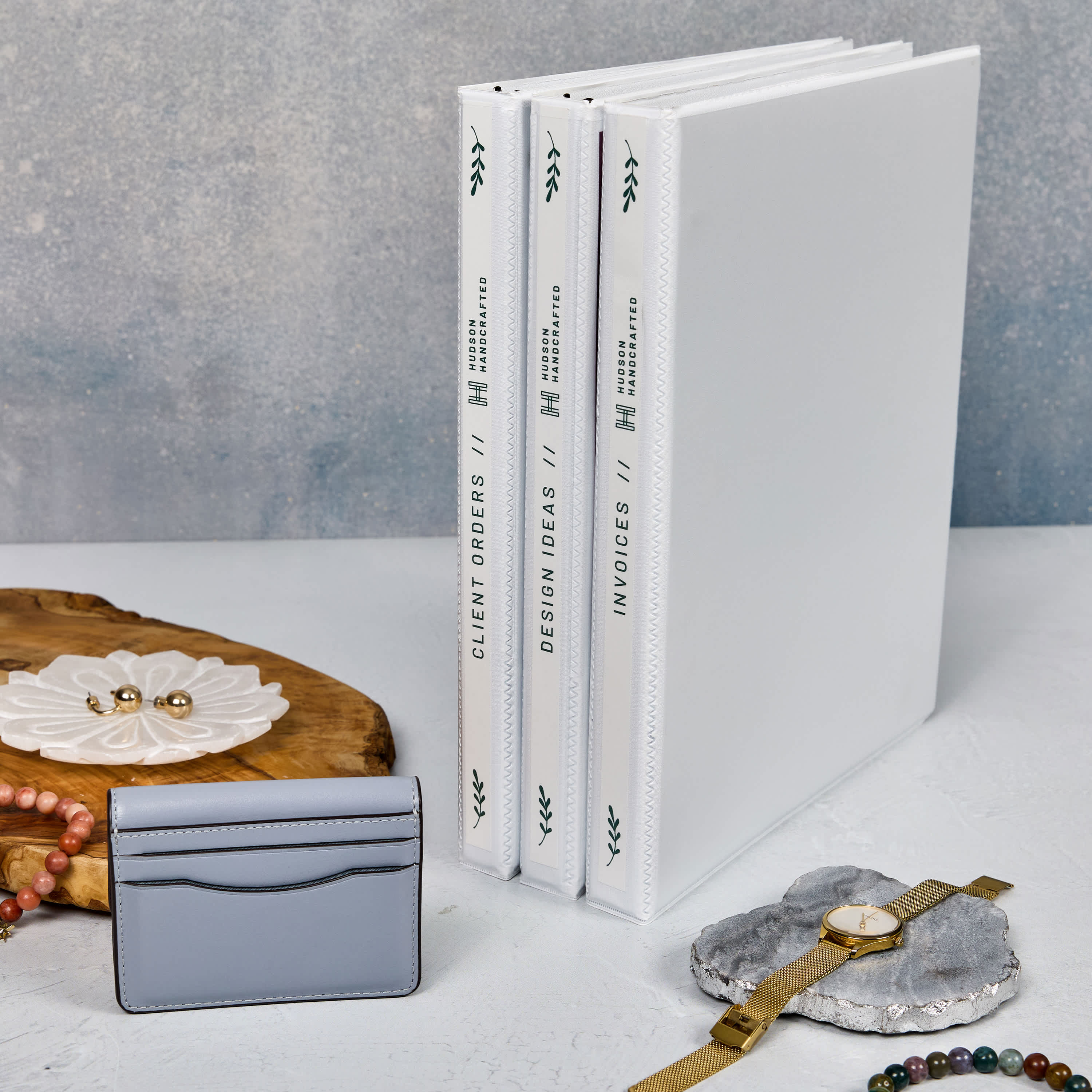
13) Custom school binder spine inserts
Print this design on binder spine insert 89101 and use with 1/2-inch view binders.

14) Custom emergency binder templates
Print the “Grab-n-Go” design on binder spine insert 89109 and use with 3-inch view binders.
To create the “Family Documents” design for 2″ binder spine inserts (89107), start with the 3″ template above. Follow these instructions to apply the design to a new product.

15) Binder templates for organizing schoolwork
Print this design on binder spine insert 89103 and use with 1-inch view binders.
Get the look you want with a custom binder
In conclusion, creating custom binders for work, school, or home has never been easier, thanks to the two straightforward methods outlined in this article. Whether you opt for custom-printed binders for large-scale business events, corporate branding, or gifting, or choose the DIY route using Avery Design and Print Online (ADPO) for a quick and budget-friendly solution, the possibilities are vast. The article provides step-by-step guides for both approaches, including ordering custom binders on platforms like Zazzle and utilizing ADPO for personalized cover sheets and spine inserts.
For those seeking inspiration, the inclusion of free printable templates for binder covers and spines caters to personal and home projects, adding a crafty touch. Ultimately, the choice between custom-printed and DIY custom binders boils down to the scale, urgency, and budget considerations of your specific project, offering flexibility for various organizational needs. Elevate your professional presentations with custom binders that showcase your brand identity, making a lasting impression in any setting.
For more inspiration and helpful tips, follow us on Instagram or join the conversation on Facebook and LinkedIn.




