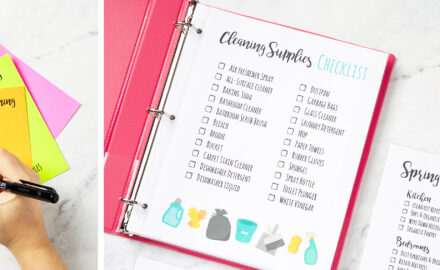How to make your own place cards
So you’re going all out to host a spectacular Thanksgiving feast. Friends and family are coming, you’ve meticulously planned your menu. Now it’s time for the finishing details, but wait! How do you make your own place cards? Well, personalizing free printable Thanksgiving place cards is by far the easiest way to create impact on your table. In fact, to get started all you need is an internet connection and a smart device connected to a printer (if you plan on printing them out yourself).
Of course, Avery cards and tags make it even easier because you can print them yourself, or have us print them for you. Not to mention our free online design software and free printable templates. You can even customize our free printable designs to truly make them your own.
More resources you might like:
How do I create a name place card design?
To create name place card designs you will need access to some kind of design software. For example, the Adobe Suite (Photoshop, Illustrator, InDesign, etc.). Unfortunately, now that Adobe has fully adopted the subscription model, using such software costs between roughly $30 and $50 per month to use. Luckily, we offer free online software (Avery Design and Print Online, or ADPO) that you can use to customize any Avery product.
In fact, we also provide hundreds of free predesigned templates that you can modify. Of course, ADPO has classic design tools for adding and editing images, shapes, and backgrounds as well as working with text and fonts. On top of that, ADPO also has awesome features like Mail Merge and Edit One/Edit All that make it easy for you to personalize your Thanksgiving place cards.
Import a list of guests from a spreadsheet. In short, the Mail Merge feature in ADPO allows you to import a list so that each item on the list is applied to an individual card or tag. You can use it with any spread sheet software such as Microsoft Excel or Google Sheets. Watch a video walkthrough of how to use Mail Merge.
Choose how your edits are applied. Avery cards and tags print on 8-1.2" x 11" sheets and then come apart after printing. When you're designing the overall look of your place cards, you'll want to edit all of them at once so you don't have to make repetitive changes. However, when you're adding individual names of your guests, you'll want to edit just one card or tag at a time. Edit One/Edit All allows you to do both. Watch a video to see how Edit One/Edit All works.
Jump to the first free printable place card on our list to get started now. Browse to find the one you like, then click “Customize” to open the design in ADPO where you can start designing immediately!
Tips for printing DIY place cards yourself
First and foremost, pay attention to whether you have a laser or inkjet printer. While you don’t need a special printer to make cards, you do need to make sure that the printer and cards you want to print match. For example, only use laser-printable cards or tags with a laser printer. This is so important that we wrote a whole article about printers and printing labels, which can actually be applied to any Avery printable product.
Pro Tip: Some Avery cards and tags are specially designed to work with both laser and inkjet printers. If the packaging or product page says "laser/inkjet" you can use them in either one.
Our second printing tip is to always print a test sheet on a regular piece of paper first. You’ll usually be able to spot most design errors right away. However, you can also use the test sheet check for misalignment or scaling issues. To do so, place the printed test sheet on top of your blank Avery card or tag sheet. Hold it up to a bright light. If the design doesn’t match up with the outlines of the cards or tags, you can go back to your printer settings and adjust.
Lastly, check your printer settings. In the print dialog, choose “More Settings.” Select the right paper size and make sure the scale is set to custom and 100%. Then go in to “Properties” or “Preferences” and change the paper or media type to “labels,” “cardstock,” “heavy-weight,” or “specialty.” The last part is important so that the printer “knows” that you’re printing on something thicker than paper.
Keep in mind that there are several ways to troubleshoot printing issues, but sometimes it’s easier just to give us a call. Our Customer Care team is here to help make your project a success!
Special Avery features to elevate your experience
Avery design software, templates, and printable products are designed to be easy to use. Simply open a template, customize, and print. But, we have some pretty cool tools and resources for when you want to do a little more. Firstly, we can print your projects for you. Avery WePrint® is a professional printing service that prints on industry-leading digital printers. It’s awesome for when you want to print very saturated or photo-quality images. Or, if you’re printing large quantities.
Additionally, you can also apply saved designs to any other Avery template. This is great if you find a free predesigned Avery template that you want to use on a different product. Or, if you want to apply a design you’ve customized to several different products. For instance, matching your Thanksgiving place cards to invitations, name tags, or menu cards. And, you can share saved Avery projects via email. If you’re planning an event with friends or family, sharing projects makes it much easier to work together.
Last, but definitely not least, our Customer Care team is extremely dedicated. You can contact them during regular business hours by phone or by chat. Plus, there is an entire dedicated Avery Help Center where you can browse answers to FAQs about templates, products, orders, and your free Avery account. Once you click a category, you can even search for specific queries.
1) Elegant fall pumpkin place cards

Print yourself on ivory (5012) or white 1-7/16″ x 3-3/4″ printable place cards (5011).
2) Woodsy Thanksgiving place cards

Print yourself on 2″ x 3-1/2″ printable tags (22082), or order custom-printed tags.
3) Fresh modern DIY place cards

Print yourself on ivory (5012) or white 1-7/16″ x 3-3/4″ printable place cards (5011).
4) Simple Thanksgiving name cards

Print yourself on ivory (5913) or white 2″ x 3-1/2″ tent cards (5302).
Or, order custom-printed tent cards.
5) Country chic Thanksgiving place cards

Print yourself on ivory (5913) or white 2″ x 3-1/2″ tent cards (5302).
Or, order custom-printed tent cards.
6) Thankful fox name tags for table

Print yourself on 2″ x 1-1/4″ scallop tags (22848), or order custom-printed tags.
7) Welcoming gold border DIY place card

Print yourself on 1-7/16″ x 3-3/4″ gold border place cards (35701).
8) Tonal Thanksgiving table settings idea

Print yourself on business cards for inkjet printers (28878) or laser printers (5871).
Or, order custom-printed business cards.
9) Scalloped Thanksgiving name tags

Print yourself on 2-1/2″ round scallop tags (80511), or order custom-printed tags.
10) Fall Friendsgiving place cards

Print yourself on 4-1/4″ x 5-1/2″ postcards for laser printers (5689) or inkjet printers (8387).
Or, order custom-printed postcards.
11) Pumpkin Thanksgiving place cards

Print yourself on ivory (5012) or white 1-7/16″ x 3-3/4″ printable place cards (5011).
12) Square Thanksgiving place cards

Print yourself on square business cards for laser printers (35703) or for inkjet printers (35702).
Or, order custom-printed business cards.
13) Charming Thanksgiving place setting

Print yourself on 2″ x 3-1/2″ printable tags (22082), or order custom-printed tags.
14) Modern fall name tags for table

Print yourself on 2″ x 1-1/4″ scallop tags (22848), or order custom-printed tags.
15) Interactive Thanksgiving place cards
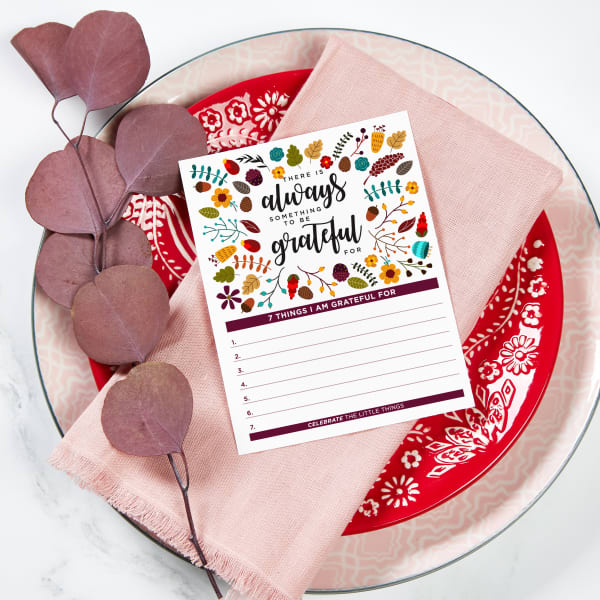
Print yourself on 4-1/4″ x 5-1/2″ postcards for laser printers (5689) or inkjet printers (8387).
Or, order custom-printed postcards.
16) Fresh greenery DIY place card

Print yourself on business cards for inkjet printers (28878) or laser printers (5871).
Or, order custom-printed business cards.
17) Gold border Thanksgiving place cards

Print yourself on 1-7/16″ x 3-3/4″ gold border place cards (35701).
18) Minimalist welcome home table card

Print yourself on square business cards for laser printers (35703) or for inkjet printers (35702).
Or, order custom-printed business cards.
19) Colorful fall name tags for table

Print yourself on business cards for inkjet printers (28878) or laser printers (5871).
Or, order custom-printed business cards.
20) Modern floral DIY place cards

Print yourself on ivory (5012) or white 1-7/16″ x 3-3/4″ printable place cards (5011).
21) Thankful floral table name tag

Print yourself on 2″ x 3-1/2″ printable tags (22082), or order custom-printed tags.
22) Fall leaves name tags for table

Print yourself on 2″ x 1-1/4″ scallop tags (22848), or order custom-printed tags.
23) Black & white square place card

Print yourself on square business cards for laser printers (35703) or for inkjet printers (35702).
Or, order custom-printed business cards.
24) Tasteful Thanksgiving name cards

Print yourself on ivory (5913) or white 2″ x 3-1/2″ tent cards (5302).
Or, order custom-printed tent cards.
25) Gracefully flourished name tags

Print yourself on 2-1/2″ round scallop tags (80511), or order custom-printed tags.
26) Whimsical feast DIY place card

Print yourself on 2″ x 3-1/2″ printable tags (22082), or order custom-printed tags.
27) Rustic Thanksgiving place cards

Print yourself on ivory or white 1-7/16″ x 3-3/4″ printable place cards.
28) Always thankful fox place settings

Print yourself on 4-1/4″ x 5-1/2″ postcards for laser printers (5689) or inkjet printers (8387).
Or, order custom-printed postcards.
29) Black & white turkey name tags

Print yourself on 2″ x 1-1/4″ scallop tags (22848), or order custom-printed tags.
30) Timeless gold border place cards

Print yourself on 1-7/16″ x 3-3/4″ gold border place cards (35701).
31) Modern fall name tags for table

Print yourself on 2″ x 3-1/2″ printable tags (22082), or order custom-printed tags.
32) Modern place card for Thanksgiving

Print yourself on square business cards for laser printers (35703) or for inkjet printers (35702).
Or, order custom-printed business cards.
33) Black & white floral DIY place card

Print yourself on ivory (5913) or white 2″ x 3-1/2″ tent cards (5302).
Or, order custom-printed tent cards.
34) Fall leaves scalloped Thanksgiving tag

Print yourself on 2-1/2″ round scallop tags (80511), or order custom-printed tags.
35) Boho-chic Thanksgiving place cards

Print yourself on 2″ x 1-1/4″ scallop tags (22848), or order custom-printed tags.
36) Color block Thanksgiving name cards

Print yourself on ivory (5012) or white 1-7/16″ x 3-3/4″ printable place cards (5011).
37) Sweet & simple square place card

Print yourself on square business cards for laser printers (35703) or for inkjet printers (35702).
Or, order custom-printed business cards.
38) Colorful fall table setting cards

Print yourself on 4-1/4″ x 5-1/2″ postcards for laser printers (5689) or inkjet printers (8387).
Or, order custom-printed postcards.
39) Art deco Thanksgiving place cards

Print yourself on ivory (5913) or white 2″ x 3-1/2″ tent cards (5302).
Or, order custom-printed tent cards.
40) Country plaid DIY place card tag

Print yourself on 2″ x 1-1/4″ scallop tags (22848), or order custom-printed tags.
41) Sunflower name tags for table

Print yourself on 2″ x 3-1/2″ printable tags (22082), or order custom-printed tags.
42) Refined place cards for Thanksgiving

Print yourself on ivory or white 2″
Print yourself on ivory (5913) or white 2″ x 3-1/2″ tent cards (5302).
Or, order custom-printed tent cards.
43) Floral DIY Thanksgiving name cards

Print yourself on business cards for inkjet printers (28878) or laser printers (5871).
Or, order custom-printed business cards.
44) Pumpkin Thanksgiving table setting

Print yourself on 4-1/4″ x 5-1/2″ postcards for laser printers (5689) or inkjet printers (8387).
Or, order custom-printed postcards.
45) Earthy floral name tags for table

Print yourself on 2″ x 3-1/2″ printable tags (22082), or order custom-printed tags.
46) Veggie idea for table name tags

Print yourself on 4-1/4″ x 5-1/2″ postcards for laser printers (5689) or inkjet printers (8387).
Or, order custom-printed postcards.
47) Classic Thanksgiving name tags

Print yourself on 2-1/2″ round scallop tags (80511), or order custom-printed tags.
48) Colorful scalloped name tags

Print yourself on 2″ x 1-1/4″ scallop tags (22848), or order custom-printed tags.
49) Quirky Thanksgiving place cards

Print yourself on 4-1/4″ x 5-1/2″ postcards for laser printers (5689) or inkjet printers (8387).
Or, order custom-printed postcards.
50) Vintage green place setting tags for fall

Print yourself on 2″ x 1-1/4″ scallop tags (22848), or order custom-printed tags.
51) Bright Thanksgiving place cards

Print yourself on business cards for inkjet printers (28878) or laser printers (5871).
Or, order custom-printed business cards.
52) Square floral Thanksgiving cards

Print yourself on square business cards for laser printers (35703) or for inkjet printers (35702).
Or, order custom-printed business cards.
53) Earth-toned large name tags for table
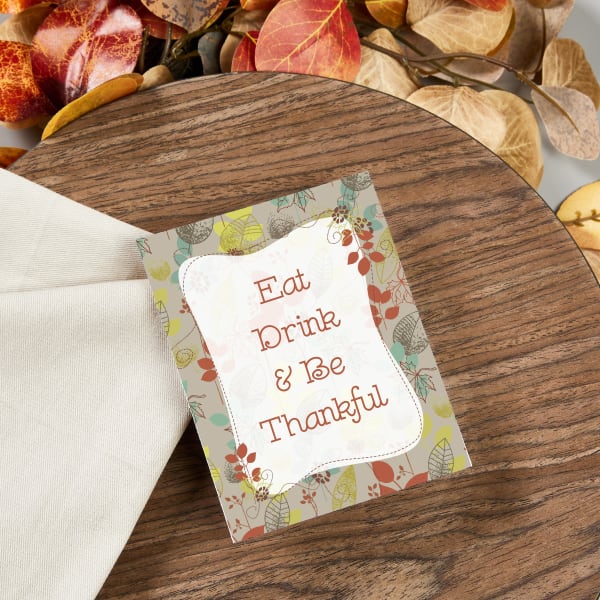
Print yourself on 4-1/4″ x 5-1/2″ postcards for laser printers (5689) or inkjet printers (8387).
Or, order custom-printed postcards.
Making your own place cards with Avery
Personalizing free printable templates are by far the easiest way to make your own place cards. Not only are Avery cards and tags easy to print yourself, but we also have free online design software to help you customize our designs. And, we can always print your projects for you if you prefer.
Additionally, our free online design software has sophisticated tools that desktop editing software doesn’t have. For example, Mail Merge and Edit One/Edit All tools to help you personalize individual cards or tags in your project. You can also share saved projects via email and even apply your designs to other Avery products.
Perhaps most importantly, the Avery Customer Care team goes above and beyond to help make your projects a success. You can reach them by phone or chat, or use the Avery Help Center to find answers to FAQs.
Have you ever made personalized Thanksgiving place cards for your celebration? We’d love to hear your stories on Facebook or see your awesome projects on Instagram. Use #averyproducts on Instagram to check out other people’s projects and share your own!