Everything you need to make DIY Christmas planner stickers
The chill is in the air, the leaves have begun to fall, and before you know it, the holidays will soon be upon us. If you’re eager to get into the spirit of the season, why not start off with some fun and festive DIY Christmas planner stickers?
Great for planners, bullet journals, desk calendars, holiday cards, and all sorts of arts and crafts projects, Christmas themed stickers are sure to get anyone excited. Additionally, making the stickers yourself gives them that personal finishing touch perfect for this special time of year.
To help you get started, we’ll guide you through the process of creating your own custom Christmas stickers and give you our top tips on designing and printing them yourself. We’ll even share some of our favorite free Christmas planner sticker templates for you to use and personalize any way you want.
More articles and resources you might like:
- How to Decorate Your Planner
- 5 Nifty Planner Tips Every New Planner Should Know
- Top 10 Ways to Get Holly Jolly with Christmas Printables
- Avery Stickers Resource Page
Picking the right paper for planner stickers
Before you get to creating your Christmas planner stickers, it’s a good idea to figure out what type of sticker paper you need first. There are a number of different options when it comes to planner sticker paper, but let’s focus on the most popular choices.
- Glossy Clear Film: Transparent film that reflects light and virtually disappears when applied. This clear sticker option creates a printed-on, no-label look.
- Matte Clear Film: Sturdy film with a subtle matte finish. Perfect for adding a touch of elegance and strength to any project.
- Matte White: Bright white sticker paper that offers amazing versatility. Similar to regular printer paper but with an adhesive backing, this smooth sticker paper is easy to write on and offers an ideal blank canvas for vivid colors and bold text.
- Glossy White: White sticker paper with a high-gloss finish. Great for designs with a lot of details, this sleek material offers premium shine and vibrant, photo-quality print results.
- Kraft: Textured brown sticker paper that provides a rustic look. Also similar to printer paper, but with a natural color that adds a down-to-earth touch to homemade projects.
- Glitter: Printable glitter paper that reflects light from every angle. Perfect for adding extra shine and glamour to your planner stickers.
Now that you know the different sticker paper options you have, find the best type of paper to use by asking yourself two questions: “What kind of stickers do you want to make?” and “What function will the stickers have?”
For example, if you want to make Christmas planner stickers you can write on, matte white and kraft sticker paper work great. If you want a decorative Christmas sticker that blends well with your paper, go with the clear film option.
How to make DIY planner stickers for Christmas
Now that you know what sticker paper you want to use, it’s time to focus on the design of your Christmas stickers. Make things easy by using Avery Design & Print Online (ADPO), our online design software that makes designing and personalizing your Christmas planner stickers a breeze.
ADPO has all the tools you need to create your own custom Christmas stickers, including professionally designed templates, easy-to-use editing tools, and the ability to share or save your project when you make an account.
There are three ways you can use ADPO to personalize free Christmas stickers for your planner: (1) Upload your own design graphics or images from your computer, (2) create a unique design from scratch using ADPO design tools, or (3) customize one of the many Avery designs available.
With your design chosen and the ADPO customize screen open, you can insert and edit your images, add text in a variety of fonts and colors, apply a background, and more. You can also edit a single planner sticker or all the stickers on a single sheet using the Edit One and Edit All tool.
If you have questions about ADPO, feel free to visit our help page to read our frequently asked questions. You can also contact our helpful Care Team at (800) 942-8379 for advice and other resources.
How to print Christmas planner stickers at home
Once you’ve personalized your stickers, click the “Preview & Print” button in the lower right-hand corner or the “Preview & Print” tab. Next, review your individual sticker designs.
You will immediately be prompted to save your project to your Avery account. Then a window will pop up with tips for printing and a button to “Open PDF.” This button will open the PDF in your browser. Printing from a PDF may vary between browsers, so it’s important to keep that in mind. In general, you want to make sure that your printer settings are set to “cardstock,” “labels,” or “specialty” so that your printer “knows” the sheets will be thicker than regular paper.
It’s also a great idea to print a test sheet on plain paper before printing your free Christmas planner stickers. This will give you a chance to double check the alignment of your project and review the printed design.
Free Christmas planner sticker ideas
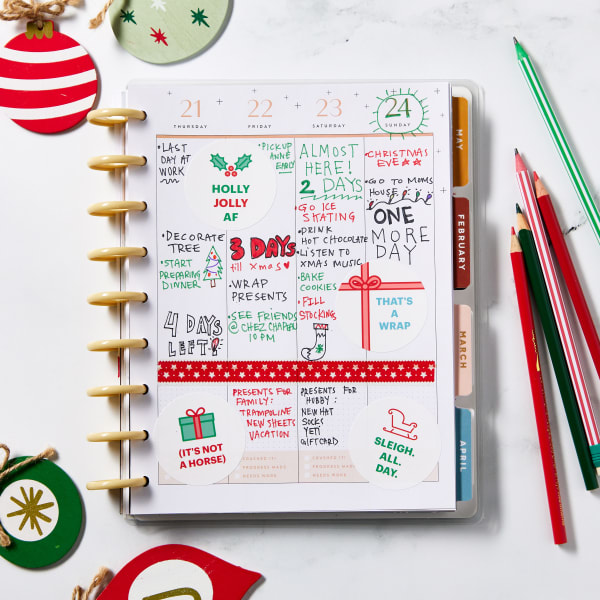
Print this design on 2″ round labels for laser & inkjet printers (22807) or similar blank white 2″ round labels you can order by the sheet.
Or, order custom-printed round labels.
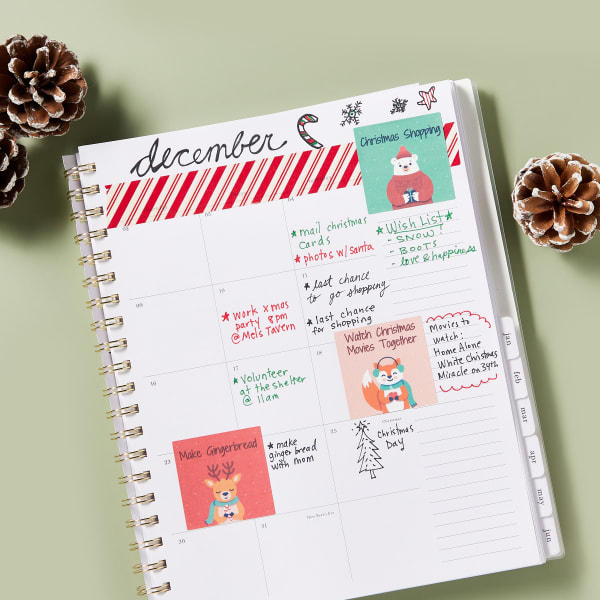
Print this design on 2″ square labels for laser & inkjet printers (22806) or similar blank white 2″ square labels you can order by the sheet.
Or, order custom square labels.

Print this design on blank white 1.5″ square labels you can order by the sheet.
Or, order custom white labels in a variety of sizes.
Kraft paper planner sticker ideas

Print this design on 2″ square Kraft labels for laser & inkjet printers (22846) or 2″ square Kraft labels you can order by the sheet.
Or, order custom Kraft paper labels.

Print this design on 2″ round Kraft paper labels you can order by the sheet.
Or, order custom Kraft labels.

Print this design on 1.5″ square Kraft paper labels you can order by the sheet.
Or, order custom Kraft paper labels.
Clear designs for Christmas planner stickers
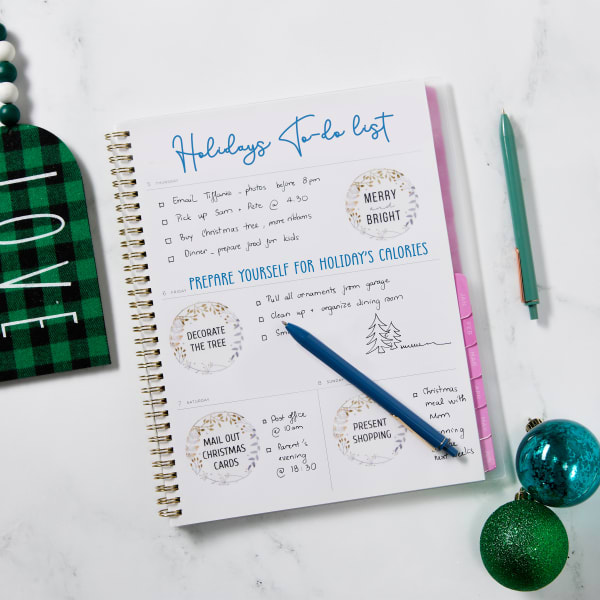
Print this design on clear 2″ round labels for laser & inkjet printers (22825) or similar clear blank 2″ round labels you can order by the sheet.
Or, order custom round labels.
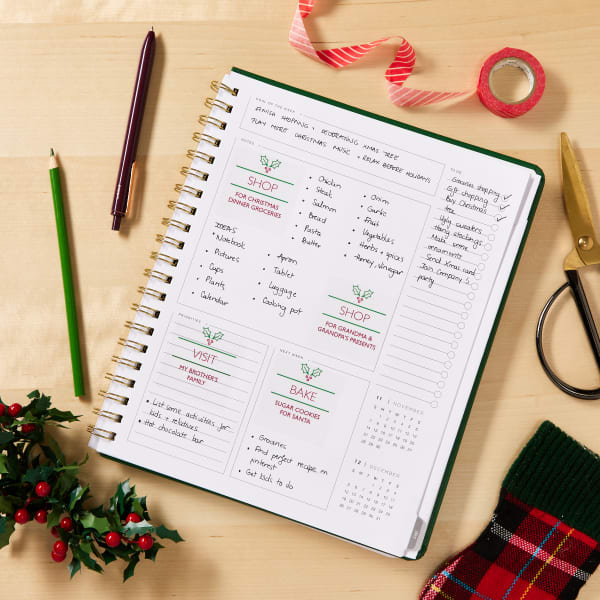
Print this design on clear 2″ square labels for laser & inkjet printers (22853) or similar clear blank 2″ square labels you can order by the sheet.
Or, order custom square labels.

Print this design on clear 1.5″ square labels you can order by the sheet.
Or, order custom clear labels in a variety of shapes and sizes.
Full page Christmas planner sticker sheets
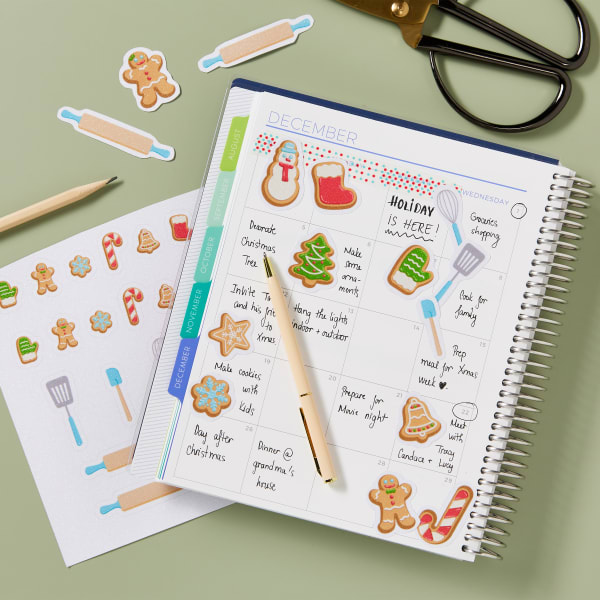
Print yourself on our 8.5″ x 11″ glitter paper sheet (5904) for inkjet printers. Cut to size with scissors or a craft cutting machine such as Cricut.
You can also order full-page blank labels by the sheet in a variety of materials. Or, choose “Let Us Print for You” to order this design custom printed.

Print yourself on our 8.5″ x 11″ decal sheet (61512) for laser & inkjet printers. Cut to size with scissors or a craft cutting machine such as Cricut.
You can also order full-page blank labels by the sheet in a variety of materials. Or, choose “Let Us Print for You” to order this design custom printed.
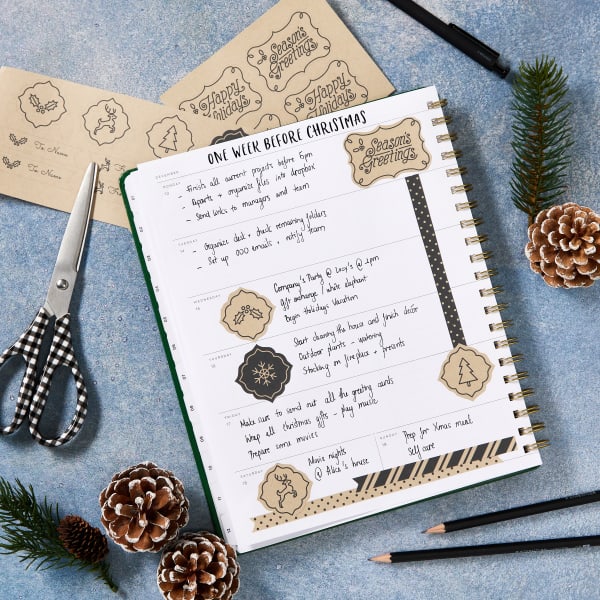
Print yourself on our 8.5″ x 11″ Kraft paper sticker sheet (4392) for laser & inkjet printers. Cut to size with scissors or a craft cutting machine such as Cricut.
You can also order full-page blank labels by the sheet in a variety of materials. Or, choose “Let Us Print for You” to order this design custom printed.
Welcome the holidays with personalized Christmas planner stickers
The holidays are all about family, fun, and festivities, so start it off right with some cheery DIY Christmas stickers. Whether you plan to use them in your planner or journal, as Christmas mailing labels, gift tags, or decorative accents for other holiday craft projects, these custom Christmas stickers make the perfect personal touch.
Creating personalized Christmas planner stickers is also an enjoyable activity you can do with the whole family. Kids will love the idea of designing their own stickers! However, don’t be surprised if you end up finding Christmas stickers all over the house for the rest of the year.
Want to show off your own DIY Christmas planner stickers? Tag your creations on Instagram with #averyproducts to share. You can also follow us on Pinterest for more inspiration and ideas on how to personalize your holiday.




