What you need on candle warning labels + free templates
More articles you might like:
Candle labels aren’t just for product branding and adding a pleasing aesthetic to your candles, they also provide important safety information for your customers. So to help you get the proper warnings on your labels, we’ve created some candle warning templates. You can easily order by the label size you need, whether you want to print your candle safety labels yourself or order custom candle warning labels.
What you need on your candle safety label
The reason warning labels are so important is that candles cause more than 8,500 house fires a year on average, according to the NFPA. And, approximately 85% of those could be prevented by following three simple rules, according to a study by the U.S. Consumer Product Safety Commission.
- Always burn candles within sight
- Never burn candles near flammable items
- Keep candles away from children and pets
Industry standards state that the three candle safety rules should always be placed somewhere on your candles for proper fire safety. Thankfully, there are industry-standard pictograms that help convey the message when space is limited. The ASTM standards recommend that fire safety warning labels are put on each unit of sale, and visible at the point of sale. You also need to make sure they’re not covered, obstructed, or removed by the manufacturer, distributor, or retailer.
Most warning or cautionary labels also feature instructions for proper candle burning:
Burning Instructions
Trim wick to 1/4″ before lighting. Keep the candle free of any foreign materials including matches and wick trimmings. Only burn the candle on a level, fire-resistant surface. Do not burn the candle for more than four hours at a time. Stop use when only 1/4″ of wax remains.
If you need some help applying your candle safety labels, check out How to Apply Your Candle Labels Perfectly for some useful tips.
Candle label template designs
To help you label your candles quickly and safely, we’ve created some candle warning labels you can order instantly online. The messaging on our warning label templates adheres to ASTM standards and features proper burn instructions, as well as basic candle safety.
So, whether you want to go with or without pictograms, simply click on the link below for the size candle warning template that matches the label size you’ll be using. Or find the most popular sizes on our Candle Warning Label Template Gallery.
Then, once you’ve found the template you need, you can print the labels yourself using Avery blank labels, or let Avery WePrint professionally print your candle safety labels.
Here are some examples of templates available.
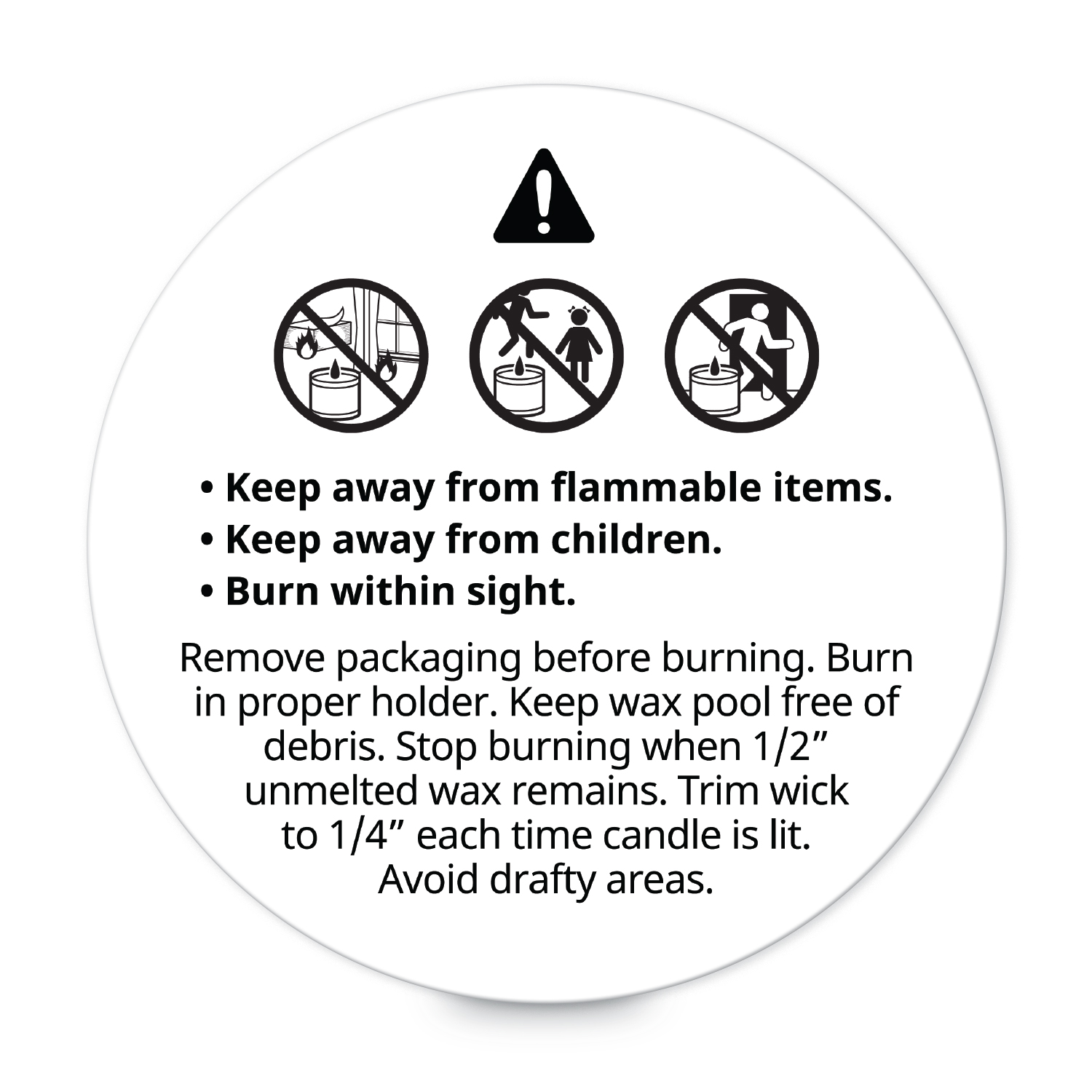

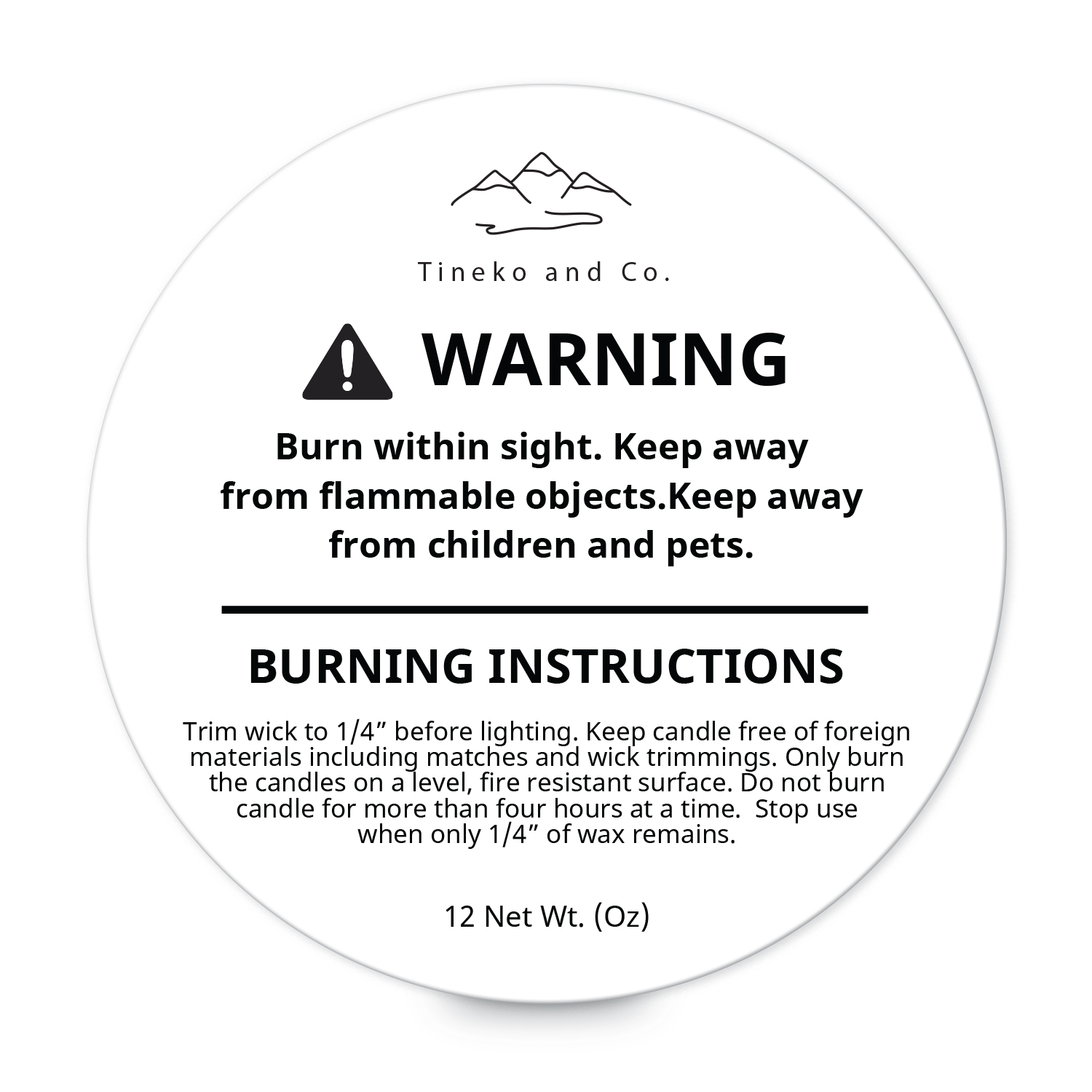
1″ round candle warning labels (1.0 inch)
Fit well on the bottom of 2 oz. & 6 oz. Hex jars
1-1/2″ round candle warning labels (1.5 inch)
Fit well on 12 oz. & 16 oz. canning jars, 3 oz. tureens, 4 oz., 8 oz., 12 oz. hex jars, 12-sided containers, cube jars, 2 oz. status jars, 3 oz. votive holders, tins
- 1-1/2″ round candle warning template without pictograms
- 1-1/2″ round candle warning template with pictograms
- 1-1/2″ round candle warning template with logo space & pictograms
2″ round candle warning labels (2.0 inch)
Fit well on salsa jars, 16 oz. canning jars, 8 oz. tureens, 6 oz. tins
- 2″ round candle warning template without pictograms
- 2″ round candle warning template with pictograms
- 2″ round candle warning template with logo space & pictograms
2-1/2″ round candle warning labels (2.5 inch)
Fit well on salsa jars, 11 oz. tureens, 12 oz. & 21 oz. status jars, 8 oz. tins
- 2-1/2″ round candle warning template without pictograms
- 2-1/2″ round candle warning template with pictograms
- 2-1/2″ round candle warning template with logo space & pictograms
3″ round candle warning labels (3.0 inch)
Fit well on larger tins
- 3″ round candle warning template with pictograms
- 3″ round candle warning template without pictograms
- 3″ round candle warning template with logo space & pictograms
3-1/2″ round candle warning labels (3.5 inch)
- 3-1/2″ round candle warning template with pictograms
- 3-1/2″ round candle warning template without pictograms
- 3-1/2″ round candle warning template with logo space & pictograms
Rectangle candle warning labels
- 1″ x 2-5/8″ rectangle candle warning template
- 1″ x 2-5/8″ rectangle candle warning template with logo space
- 2″ x 3″ rectangle candle warning template
- 2″ x 3″ rectangle candle warning template with logo space & pictograms
If you still need help with your candle safety labels, feel free to contact us at (800) 462-8379.
Please Note: Avery makes no representations that the templates provided comply with legal requirements. The messaging on our warning label templates was written with ASTM standards in mind. The National Candle Association recommends that all candle manufacturers utilize the ASTM F2058 Standard Specification for Candle Fire Safety Labeling.
Visit www.astm.org to get exact regulations before labeling your candles.

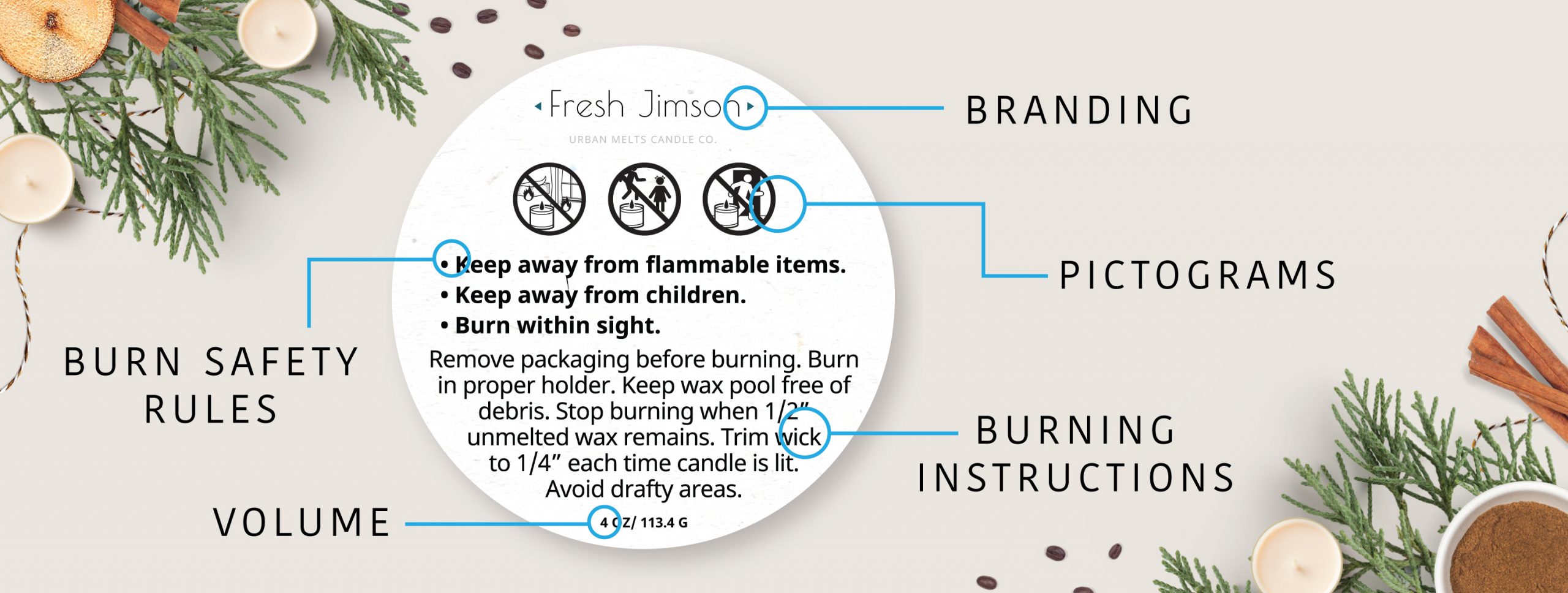



Can we add “Keep Away from Children and PETS” with these labels. Im really interest, but the pets info is important to me.
Hi Sujeily,
There are some of our designs that include “pets” on the candle warning labels. Here are our most popular sizes of candle warning labels. Also, all of the labels above that don’t feature pictograms, mention “pets”. It’s also very easy to create your own personalized candle warning labels using a blank template. Then you can put whatever you want on the label! Just choose the size and shape label you want and when you enter the design tool select a blank template and start personalizing. I hope this helps. Please let us know there is anything else we can help you with.
There’s definately a lot to learn about this subject. I
love all of the points you made.
Was wondering if it would be possible to get the rectangle stickers w/o pictograms in a clear sticker w/ gold lettering?
Hi Rick,
The warning templates we made have text that’s not editable, it’s an image. However, if you use the same template, and delete the images (icon and messaging are separate images) then you can type in your own text to say whatever you want in the colors you want to use. You can also use a blank template. If you are printing these yourself, you would order our clear blank labels and then customize a blank template. This template is for 1×2-5/8 rectangle labels, 30 labels per sheet. If you want to order custom printed labels ,it’s easy. Just customize your candle warning label in the way you want them and place your order. If you want someone to walk you through how to create your labels, DIY or custom printed, please email, chat or call our Customer Care Team. They’re based in the U.S. and very helpful. The number is (800) 942-8379. Thank you for reading. I hope this helps.
Hi!!! I would like to change one small thing on the labels (based on the wick I’m using – needs trimmed to 1/8″ each burn) – is it possible to do that? thanks so much!!! these are great
Hi Kim,
Unfortunately, we don’t have those yet but our team is working on editable text for the design templates. You could also use a blank template and put in your own text depending on what you want. We’ll update the article as soon as we get the new templates.
Hi,
Can I edit this label with my company name and other info ?
Lisette,
We just added templates that allow you to add your logo or other information. Please check above for the links that you’re looking for. The only size that doesn’t have room for a logo is the 1″ round as it is just too small. You can also customize a blank template with the information you want and print yourself or order our custom printed labels. Please let us know if you need anything else. And sign up for our newsletter to receive updates on our latest small business ideas.
Thank you for reading!
Hello,
I would like to use this template or my candles. The only issue is I need the verbiage adjusted just a little. Is this possible?
Issac, I’m going to reach out to you by email. We need a little more information.
Hi! Is it possible to update the warning label to say, “Keep away from children and pets”?
Hi, Unfortunately our preset warning labels can’t be edited, however, the round label templates contain the “Keep Away from Children and Pets” messaging. Our designers quickly created one for you to download. I’ve sent it to your email. Once you receive the image, go into the Avery design tool, select the design/background, select “Unlock Background Image”, then replace the image with the one emailed and set it as a background again. You can also easily create your own label with your specific message by using one of our blank templates. Thank you for your readership.
Can you add that new image to this post? I’d like to use it as well.
Yes Ashley! We’re actually getting ready to update that post and I’m going to add in the new candle warning template. But I’m sending it to you by email now so you don’t have to wait. Thanks for reading!