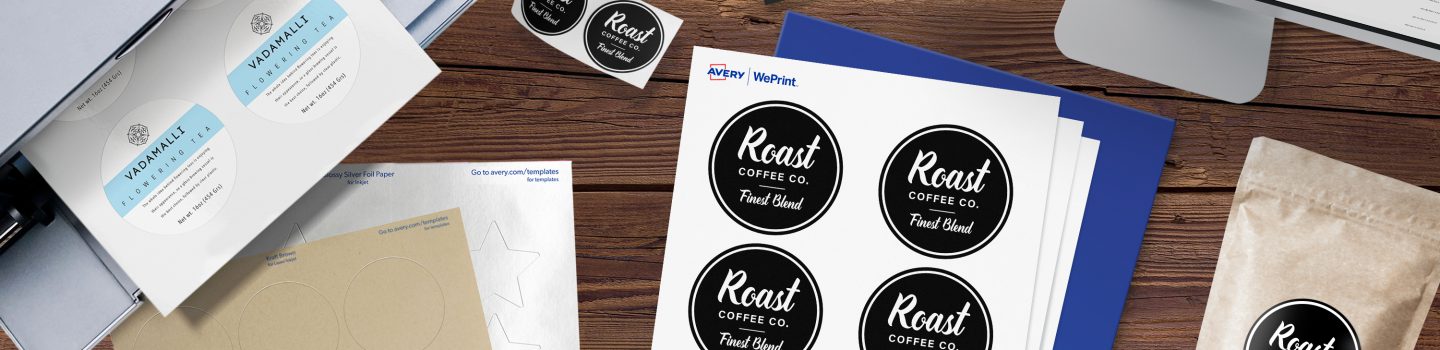Category: Small Business


Waterproof vs. Water-Resistant Labels
April 18, 2024

What is Eco-Friendly Packaging?
April 8, 2024

Should You Use Film, Paper or Vinyl Labels?
April 8, 2024

Matte vs.Glossy Finishes for Labels, Stickers and Cards
April 2, 2024
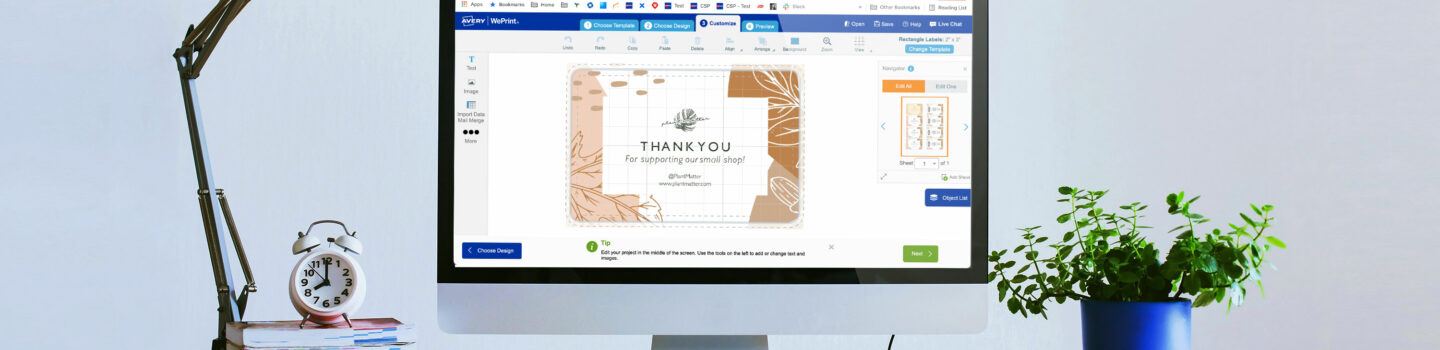
5 Best Product Label Software Programs
March 25, 2024

Unique Shapes for Product Labels
March 14, 2024

How to Design Labels with Canva and Avery
February 27, 2024

CBD Label Requirements and Guidelines
February 26, 2024

What Is a Label Release Liner?
February 21, 2024