Modern business card templates you can customize in minutes
Even in the digital age, business cards are still the best way to promote your business or group when networking face to face. Fortunately, you can create custom cards that look professional and polished using free Avery design tools and modern business card templates. Not only are Avery templates designed by professional graphic designers, but you can customize them to make the designs your own.
Start designing fast with predesigned templates
In particular, our free online design software, Avery Design and Print Online (ADPO) provides tools to customize existing designs, or create your own from scratch. Of course, you have access to standard design tools. For example, changing fonts and colors, editing text, or adding images and logos.
However, ADPO also has more sophisticated tools like a QR code generator and a free gallery of graphics you can add to your design. Best of all, you only need a smart device, internet connection, and a free Avery account to start designing.
Furthermore, we’ve rounded up 15 modern business card templates that work for a variety of businesses and organizations. So all you have to do is browse below to choose the template you like and click “Customize.” Then the template will open in ADPO and you’re ready to begin editing using the tools on the left side menu.
More articles you might like:
- How to Use Printable Business Cards Like an Expert
- Boost Small Business Shopping with Promotional Cards
- 6 Ways to Ready Your Business for Holiday Sales
- How to Create & Print Personalized Gift Tags
How to print your business cards
Once you’ve finished your design you can print the business cards yourself, or we can print them for you. Our printable cards are great for printing business cards exactly when you need them. Or, just making a few at at time. Plus, we have detailed resources to help you print any project. For example, our printing tips video, printing FAQs in the Help Center, and our wonderful Customer Care Team.
When printing yourself, there’s three simple things you can do to ensure your project is a success. Firstly, make sure you have the right product for your printer. The process is the same as choosing labels for your printer. In other words, only use an inkjet printer to print business cards labeled “inkjet” and only use a laser printer to print business cards labeled “laser.”
Secondly, print a test sheet on regular paper so that you can check the design and alignment. For business cards this is especially important so that you can make sure the front and back print in the right direction. Lastly, simply change your printer setting to “cardstock” or “labels.” This tells the printer that the sheets will be thicker than regular paper, which helps with alignment.
Another option is to get custom-printed business cards through our WePrint® service. Indeed, we print on professional industry-leading digital printers which are ideal for printing large quantities. Not to mention print quality. When your design includes photo images, highly saturated colors, or full-bleed backgrounds professional printing delivers higher quality and consistency.
What should be on a modern business card?
Of course modern business cards should always include the company logo, name, and address as well as your name, title, and contact details. However, the way we connect with each other has definitely changed over the last several decades. Accordingly, what should be on a modern business card has been expanded to include the company website and social media handles.
Moreover, there is now more emphasis on helping your customers connect with your brand quickly. As a result, QR codes are a fantastic element to include on a modern business card. In fact, QR codes make it possible for any potential customer with a smart device to connect with you or your business instantly online.
To summarize a modern business card should have:
- Company logo, name, and address
- Your name and contact details
- Website and social handles
- Recommended: QR code to connect directly
Modern business cards with QR codes
Generally speaking, business cards are about connection (i.e. how to connect potential customers to your business). Without a doubt, QR codes enhance connection by linking folks with a smart device directly to any web address you choose. For example, your website, a link to shop, a menu, a video, or your social media. Luckily, you can add a QR code to ANY Avery product using the barcode tool in ADPO.
Tips for using QR codes effectively
Firstly, it’s important to remember that QR codes (like all barcodes) work better the higher the contrast is between the coded image and the background. So choose designs with a white field to place your QR code on. Another option is to add a white shape behind your QR code. Equally important is the size of your QR code. In general, QR codes smaller than 1 inch are difficult for devices to read. When you add a QR code in ADPO, choose a code width of 1 inch to ensure it’s readable.
Unique square templates for business
Use square business card templates for an ultra-modern look that really stands out from the crowd. Compared to standard-sized business cards, square business cards make an impact with the shape alone. Not only is the unique shape a great way to make sure your contact info gets noticed, but there’s more to square business cards than meets the eye. In fact, there are at least 6 different ways to use them for business.

Print for yourself on printable square Clean Edge® business cards with rounded corners.
Choose product 35702 if you have an inkjet printer, or product 35703 if you have a laser printer.
Or order custom-printed square business cards.

Print for yourself on printable square Clean Edge® business cards with rounded corners.
Choose product 35702 if you have an inkjet printer, or product 35703 if you have a laser printer.
Or order custom-printed square business cards.

Print for yourself on printable square Clean Edge® business cards with rounded corners.
Choose product 35702 if you have an inkjet printer, or product 35703 if you have a laser printer.
Or order custom-printed square business cards.
Black and white modern business card templates
Create a modern classic with a timeless, clean black and white business card. While the contrast can be quite eye-catching and modern, black and white is an elegant combination that never goes out of style. Aside from the minimalist aesthetic, there are a couple additional reasons to choose a black and white modern business card template.
Firstly, most black and white templates are easier to print at home. Because they use less color, consistency is easier to control. Secondly, a black and white template is often easier to personalize by simply adding your logo, a colorful shape, or changing the background to a custom color.

Print for yourself on Clean Edge® printable business cards.
Choose product 28878 if you have an inkjet printer, or product 5871 if you have a laser printer.
Or, order custom-printed 2″ x 3.5″ cards.

Print for yourself on Clean Edge® printable business cards.
Choose product 28878 if you have an inkjet printer, or product 5871 if you have a laser printer.
Or, order custom-printed 2″ x 3.5″ cards.

Print for yourself on Clean Edge® printable business cards.
Choose product 28878 if you have an inkjet printer, or product 5871 if you have a laser printer.
Or, order custom-printed 2″ x 3.5″ cards.
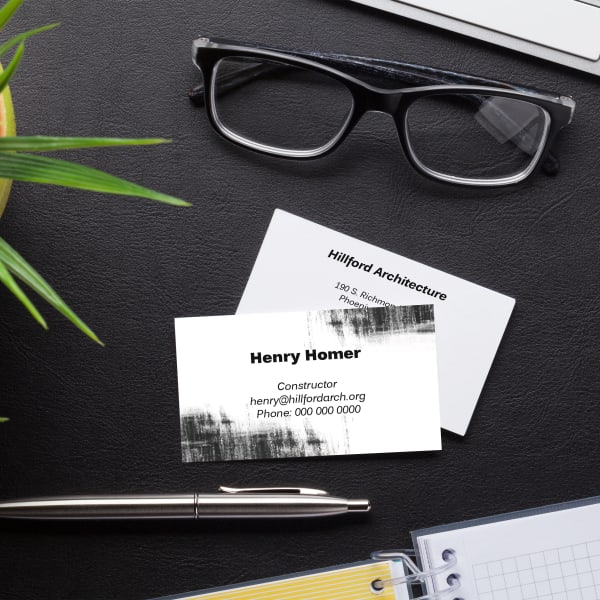
Print for yourself on Clean Edge® printable business cards.
Choose product 28878 if you have an inkjet printer, or product 5871 if you have a laser printer.
Or, order custom-printed 2″ x 3.5″ cards.
Colorful modern business card templates
Of course you can never go wrong with a pop of color for grabbing attention or using color psychology to invoke emotions in potential customers. Color is also an essential component in branding which should carry through all business materials, including cards.
Using the tools in ADPO, you can change the colors of images and shapes in existing template designs as well as the background. In a nutshell, you click on the buttons in the image menu and then choose from color swatches, select from a color wheel, or enter a custom hex code. Here’s a helpful video to walk you through that process.
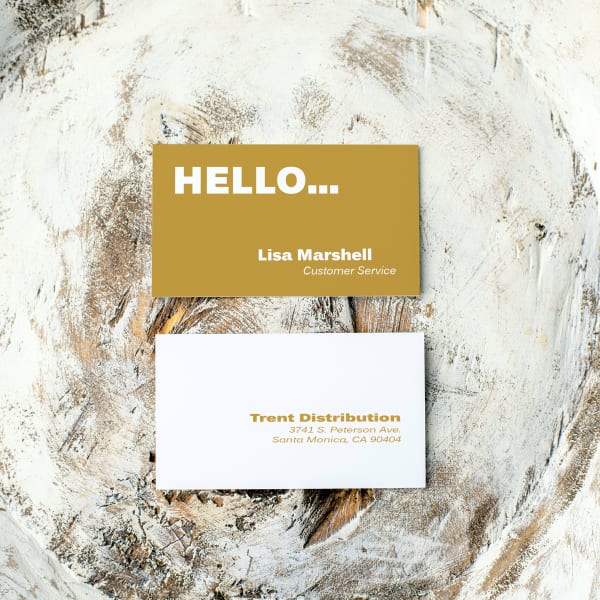
Print for yourself on Clean Edge® printable business cards.
Choose product 28878 if you have an inkjet printer, or product 5871 if you have a laser printer.
Or, order custom-printed 2″ x 3.5″ cards.

Print for yourself on Clean Edge® printable business cards.
Choose product 28878 if you have an inkjet printer, or product 5871 if you have a laser printer.
Or, order custom-printed 2″ x 3.5″ cards.

Print for yourself on Clean Edge® printable business cards.
Choose product 28878 if you have an inkjet printer, or product 5871 if you have a laser printer.
Or, order custom-printed 2″ x 3.5″ cards.

Print for yourself on Clean Edge® printable business cards.
Choose product 28878 if you have an inkjet printer, or product 5871 if you have a laser printer.
Or, order custom-printed 2″ x 3.5″ cards.
How to find more modern business card templates from Avery
The easiest way to find modern business card templates is to browse our business card template gallery. Although it primarily features designs for custom-printing, you can apply any Avery template to another Avery product as long as you open the template and save it to your account.
You can find templates for printable Avery business cards in three ways with the product number. Firstly, use our template finder page and search by product number, or browse by the product category. Secondly, open ADPO and enter your product number in the search bar.
Lastly, type the product number in the search bar on the Avery website. Then click on the product to view the product page. Once you’re on the product page, click the template link underneath the product feature list, then click the big red “Start Designing” button. You’ll immediately see a wide variety of predesigned templates and a blank template to design from scratch.
Pro Tip: Your Avery product number is usually found on the packaging. However, if you don't have that handy, feel free to contact our excellent Customer Care Team. They're always happy to assist by chat or by phone at (800) 942-8379.
Create your own custom business cards in minutes
Business cards are essential when networking face to face and the ways we connect have changed over the last several decades. For this reason, modern business cards should include all the standard information, plus ways to connect with your customers online.
Modern business cards should have the following: The company logo, name, and address; your name and contact details; website and social handles. A QR code is not required, but definitely helps potential customers connect to your business faster and easier.
Luckily, Avery business cards and free tools, such as our online software and predesigned templates, make it easy to create your own business cards. Simply browse our gallery of modern business card templates, choose your favorite, and start customizing it now.




