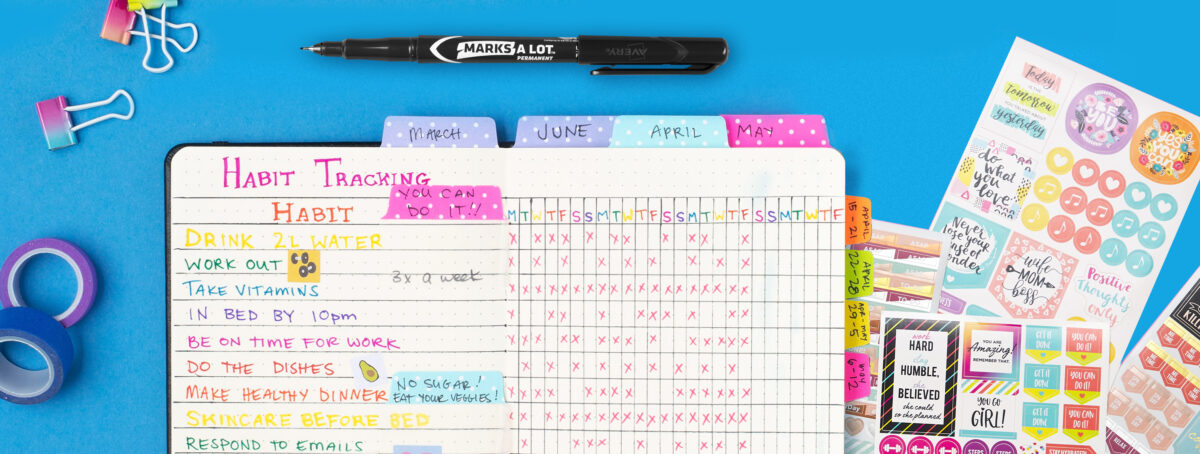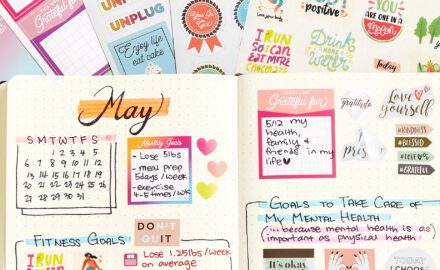How to color-code your planner to work for you
Whether you’re a novice planner user or a planner aficionado, you know how useful a planner can be. You can use it to stay on top of upcoming events, schedule out your day, log personal achievements, track daily habits, and so much more. But did you know there’s a way you can use your planner more effectively? It’s color-coding your planner.
If you want to expand on these planner benefits, take your basic planner to the next level with a beautiful and exciting use of color. A color-coding planner can not only increase your productivity but also keep you motivated and inspired.
Ready to make your planner more fun and effective? We’ll share some of our best tips to help you add color coding to your planner, making it a place full of creativity, organization, and tons of excitement.
You might also like these other resources on planner organization:
- 5 Nifty Planner Tips Every New Planner Should Know
- How to Decorate Your Planner
- 7 Expert Planner Ideas to be More Productive
Why you should color-code your planner
Color-coding your planner is a game-changer that can significantly transform the way you manage your daily life. And it’s not just visually appealing; it’s a powerful tool that can boost your organization and efficiency, helping you organize projects better and plan your time smarter so you get more done.
Assigning specific colors to different parts of your planner lets you easily spot what matters most and ensures no important task slips your mind. Plus, choosing vibrant hues or pastels is a chance to add fun and creativity to your planning routine, instantly lifting your mood.
In essence, a color-coding planner isn’t just a trend; it’s a really helpful way to get better at organizing things while having some fun and enjoying the creative freedom it brings. Choosing the right colors to fit your style can changes how you manage your day-to-day life in a really cool way.
Understand what you want to achieve with your planner
The first step to planning color codes and using color effectively in your planner is deciding what you want to accomplish with it. What you want from your planner will ultimately determine what you put in it. Will you use it strictly for managing daily tasks and appointments? Or perhaps you’d like to keep track of your weight loss progress or other important achievements?
Here are some common planner goals you can choose from to give you a better idea of what you might want to get out of your planner:
- Managing a complex schedule
- Academic planning for students
- Academic planning for teachers
- Establishing new healthy habits
- Improving time management
- Documenting experiences
- Being more productive
- Budgeting and reaching financial goals
- Managing feelings of stress
- Wedding planning
Knowing what you want to accomplish with your planner will help guide many of the decisions you make when first setting it up. Once you know what you want to achieve, you’ll be better informed when deciding things like the type of planner you should use, how often you should use your planner, and when it comes to color-coding, what planner accessories and tools will work best for you.
Organize your color-coding planner efficiently
Now that you know what you want to achieve, it’s time to get organized. But how do you organize your planner effectively? Well, the first thing you need to do is establish a good foundation. After that, you can start adding elements, like color-coding, based on your personal needs.
No matter what type of planner you use—daily planner, bullet journal, habit tracker, finance planner, food journal, or something else—start off strong by including some basic planner elements like the ones below:
Schedule:
Whether you plan to use your planner on a daily, weekly, or monthly basis, make sure you include some kind of scheduling system.
Appointments:
Keeping track of important appointments and activities is one of the most common reasons for keeping a planner. Seeing what events are coming up will help you better manage your time, so you can schedule your tasks more efficiently.
Task List:
Seeing a list of what you need to do can help you prioritize your tasks more effectively. Also, crossing out tasks that you’ve already finished can help motivate you to cross out more. After all, it’s pretty satisfying to see a list with everything crossed out.
Goals:
Like tasks, seeing your goals laid out in front of you can help with prioritizing and motivation. With a visual of your progress, you can better determine the steps you need to succeed and where you should focus.
Budgeting Notes:
Budgeting can include finances, time, or even food if you’re using your planner for meal prepping or dieting. Whatever you need to budget, make sure you keep efficient notes where you can reference them easily.
Once the basics are taken care of, you can finally start planning color codes. Color-coding or decorating your planner with pops of color will help you organize and tailor it to suit your specific needs and hopefully motivate you to tackle your goals. After all, if you enjoy looking at your planner, you’re more likely to use it often.
Add color-coding in fun ways
Color-coded organizing is a great way to help you visually assess information in your planner at a glance. And the great thing is, there’s no right or wrong way to add color to your planner. Don’t be afraid to explore different tools that work for you.
Luckily, Avery offers a selection of planners to choose from as well as a wide variety of planner accessories and supplies to help you personalize and organize your planner. To give you some ideas, here are some products you can use to start adding color to your planner:
- An assortment of colored pens, highlighters, and markers, like our vivid dual-tip markers (25004), are a perfect start to adding color to your planner
- Color-coding labels are great visual indicators for keeping track of goals or priority levels
- Colored dividers and repositionable tabs allow you to index information and quickly navigate to different sections of your planner
- Planner stickers not only add exciting pops of color but can also be motivational tools. Enjoy a variety of pre-printed planner stickers or design and create your own planner stickers with printable blank sticker paper.
Again, there’s no one way to bring color to your planner, so have fun with it. Showcase who you are and personalize your color-coding planner to suit your needs. Remember, the more you enjoy your planner, the more you’ll use it and the closer you’ll be to whatever goal you’ve set.

Create a color-coding strategy for your planner
Now it’s time to start using color effectively. There are many ways to personalize your color-coding to work for you. You can use specific colors to differentiate categories of events, identify priority levels of activities, or indicate the difficulty or length of time needed to complete a task.
How you use color-coded organizing can change depending on who you are and what you need from your planner. Here are some color-coding strategy examples that might work for you:
Parents: How to color-code your schedule
If you’re the head of your household, you can color-code your monthly planners to keep track of errands and home projects. Planning ahead and being prepared for these activities can help get tasks done faster, so you have more time to relax. Use a versatile planner like the Avery 29881 undated 12-Month planner, which features both a weekly and monthly layout, to stay on top of things. Here are a few personalized ways you can use color-coding in your planner:
- Assign a specific color to each family member and use colored markers to delegate chores and tasks for everyone
- Track work, school, and personal schedules using the same colors on your calendar, or use color psychology to maximize motivation and productivity
- Red: urgent or important tasks that call for attention
- Blue: relaxing events or enjoyable activities
- Green: health and fitness-related tasks, like doctor’s appointments or workout sessions
- Yellow or Orange: exciting events like parties or get-togethers
- Gray: tentative tasks that still need to be confirmed; once set, change it to a different color
- Note upcoming family events or appointments with fun planner stickers
- Plan meals and shopping trips
Students or teachers: How to color-code your student planner
Students can also benefit from more personalized color-coding in their academic planners. Organizing assignments by subject using color can help visually keep track of homework and project deadlines. Bonus tip: color-code short tasks like quizzes in blue and urgent tasks in red for quick visual cues.
Another way students can color-code planners is by priority. Use different colors to indicate the priority level of assignment and application deadlines, after-school activities, work shifts, chores, and social events. For example, use green for high-priority deadlines, yellow for medium, and orange for low. Seeing your priorities laid out can help you declutter your task list and make you more productive.
Bloggers and influencers: How to color-code your task list
Social media experts can color-code to organize posts by platform. Use different colors when drafting posts for Instagram, Facebook, Twitter, or your own personal blog or website to keep track of what is done and what still needs work.
Color-coding your tasks based on how long they might take can give you a better idea of how much you can get done per day. Noting how long you need to conduct a photo shoot, coordinate a guest post, or perform freelance work in your desk planner can help you better manage your days, saving you time and effort.
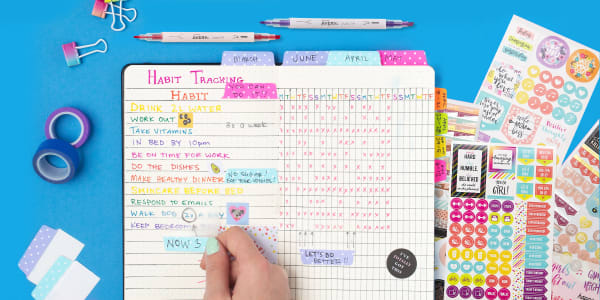
Find ways to let color inspire you
There’s no doubt that color-coding planners will help you stay organized and save you time, but they’re also a great motivational tool. When you decorate and personalize your planner the way you like, you’ll be more likely to use it every day, so make sure you’re doing it in a way that benefits you. Using color-coded organizing in your planner can:
- Help improve your mood: A great trick to improve your mood is by using colors to make yourself feel better about certain activities. Nervous about an upcoming dentist appointment? Use calming pastel tones like lilac or baby blue to mark it on your planner. Dreading chores? Happy colors like warm yellow or orange might just lift your spirits.
- Showcase your feelings: If you want your daily planner to mirror how you’re feeling, use different colors to symbolize your mood. Dark blues and grays can reflect when you’re feeling sad, while bright colors can reflect when you’re feeling happy.
- Inspire certain emotions: You can also use colors to get motivated for different tasks. Red, for instance, puts you on alert and inspires energy, which is perfect for indicating important due dates and deadlines. Green, on the other hand, has been known to inspire creativity and is ideal for marking crafting projects and artistic hobbies.
- Visually track habits: A habit tracker is a great aid to improving your everyday life. By keeping track of your behaviors on a daily basis, you hold yourself accountable, which can motivate you to reach your goals. Color can create an encouraging visual in your habit tracker to help you stay consistent with or enhance your daily routine.
Explore more ideas for personalizing and color-coding your planner
Utilizing color and color-coding in these fun and easy ways not only increases the usefulness of your planner but can also help inspire you and improve your mood. Add color to your planner for a personalized touch tailored just for you and show off who you are.
We make it easy to find all the best planner tools to get the most out of your planner. Find the planner supplies you need to make your planner work for you. Follow us on Pinterest for more planner inspiration and ideas. You can also connect with us on Facebook and tag us on Instagram to show off your own planner project.