Enhance office efficiency with barcode asset tags
Asset tags are like labels used to mark and keep track of office supplies, equipment, and electronics. Usually, an asset tag has an ID number, which is essential for tracking your items. Barcode asset tags often display this ID number in numerals as well as a barcode or a QR code, making the process of keeping records more efficient.
Using barcode asset tags is, by far, the best choice for tracking office supplies and equipment. They can hold more information, are more accurate, and reduce the chance of mistakes by people. For instance, a quick scan can get you a detailed digital record in seconds. This is far more accurate than typing in data by hand.
Besides stopping theft and loss of expensive equipment, barcode asset tags are also useful for simple record-keeping. In this article, we’ll further explore these key reasons for using this type of asset tag:
- Keep better track of equipment.
- Save money on replacing equipment.
- Make reordering supplies easier.
1) Keep better track of equipment loaned to remote workers
Using barcode asset tags is a smart move for any business. However, with the rise of remote work, it’s increasingly important to keep track of equipment lent to remote workers. Specifically, these tags have special codes that make it easy to see where equipment is and whether it’s with the right person. This makes it easier to manage office equipment, supplies, and electronics at all times.
Switching from old-fashioned handwritten records to these barcode tags saves time and money. When remote workers get or return equipment, they just scan the barcode. This way, mistakes are less likely to happen, and office managers always know where everything is. Plus, because the information is digital, you can check it from anywhere. This really comes in handy for office managers working remotely part-time. So, barcode asset tags not only make tracking equipment simpler but also help keep everything safe and secure.
2) Save money on replacing lost or stolen office equipment
Unfortunately, losing or having office equipment stolen can happen. However, barcode asset tags help stop it from being attractive for would-be thieves. This is because asset tags make it easier to see that equipment is stolen. Even more so with asset tags printed on security films, because these types of films cannot be removed without leaving behind a trace.
This makes it less likely for thieves to sell it, and it also helps when reporting to the authorities. Barcode asset tags with tamper-evident or destructible films make it even harder for someone to meddle with the tags without permission. Even if they try, the trace left behind can easily be used to figure out if something is stolen. So, using barcode asset tags helps prevent theft and also makes it tough for anyone to mess with the tags.
3) Make reordering office supplies and equipment easier
Barcode asset tags make it easy to manage inventory. Just by scanning, office managers can quickly update information. For example, you can easily check digital warranty records and set reminders for when you need to renew subscriptions, etc.
Furthermore, when you look at the data, you can see patterns in how employees are using supplies. Not to mention how often equipment needs repair. This can help you make better purchasing and reordering decisions. Thus, using barcode asset tags makes keeping track of things simple while also helping you make smart decisions based on the data you get.
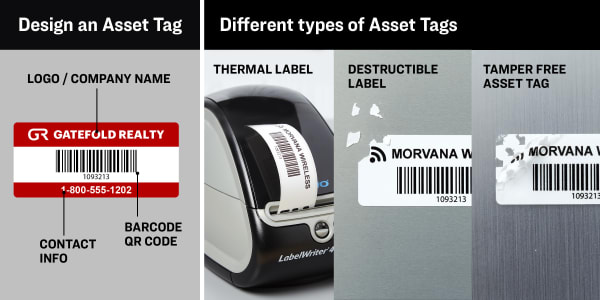
Creating your own barcode asset tags
In addition to a barcode and ID number, a barcode asset tag will usually include the company name and/or logo. However, sometimes the tag may also include company contact information. Avery Design & Print Online (ADPO) label software lets you choose from a variety of free customizable templates that fill these needs, including a free barcode generator tool.
In fact, the barcode generator in ADPO lets you create barcodes one at a time, in a sequence, or by importing a spreadsheet of codes. This is done by using the mail merge feature, which lets you take a digital list of ID numbers and automatically fill in your asset tags.
More resources for creating barcode asset tags
- Video: How to Add QR and Barcodes ADPO
- Take the Mystery out of Mail Merge
- Video: Printing Tips for Avery Labels and More
Choosing the right asset tag material
Barcode asset tags for laser printers
Choosing the right material for your barcode asset tags is key. For quick printing from regular desktop or office printers, Avery offers several options. All of the options below are compatible with standard laser printers and can also be ordered through our professional printing services, Avery WePrint®.
First of all, consider the durability you need. Our PermaTrack® metallic asset tags are waterproof and resistant to abrasion and chemicals. This makes them excellent for equipment that endures a lot of wear and tear.
Lastly, consider our white, polyester PermaTrack tags. These tags are more durable than a regular label, but not as specialized as metallic or security films. This puts them at a lower price point, which is ideal for general inventory and items that have a low resell value. For example, keeping track of manuals and other resource materials is important for efficiency, but there’s little danger of someone trying to steal them.
Direct thermal labels
Direct thermal labels are a great choice for creating barcode asset tags when you have a very large quantity of items to tag. For example, if you are tracking large amounts of office supplies, thermal labels may be the best choice. They are not as durable as any of the other materials discussed here. However, if you have a thermal printer, it’s easy to print a ton of labels without worrying about ink.
Asset tag material comparison chart
| Metallic Film Buy Now | Waterproof Chemical-resistant Abrasion-resistant | Heavy-duty items | |
| White Film Buy Now | Durable polyester Low price point | Low-risk items Office supplies | |
| Direct Thermal Buy Now | No ink required | Office supplies Large quantities |
Enhance office management with barcode asset tags
To sum it up, adding asset tags to your office routine is a smart move with lots of perks. By using barcode asset tags, you make your record-keeping way smoother, shifting from writing things down to going digital. This not only gives you accurate and easy-to-find information but also helps you save money, especially on paying for extra work. The quick scan feature makes barcode asset tags a must for businesses today, especially those dealing with remote work.
What’s more, asset tags do more than just prevent theft and loss. They help you see trends and manage your supplies and equipment better. Looking at the data lets you make smart choices, like using popular equipment more efficiently, organizing your supplies better, and getting rid of things you don’t need. And our free online tools make it easier for you to quickly implement barcode asset tags, leading to better productivity and easier operations.




