Whether managing projects or managing teams, communication is key
Effective status update meetings facilitate essential communication required to reach your objective. Whether you’re an EPM (enterprise project manager) organizing resources, or a group manager leading a team.
Status update meetings bring together various teams/team members to align on next steps, celebrate milestones, share progress and identify challenges. They don’t necessarily need a lot of bells and whistles, but there are definitely tips, tricks, and organization supplies to make yours more effective.
In this article, we’ll discuss how to prepare, host and organize meetings to set your team up for success and keep projects on track. Plus first-hand tips for hosting successful status update meetings from Avery EPM, Earl V. and Group Manager of Product Content, Kevin. M.
Discover more resources for hosting meetings whether you’re online or in person:
- 11 Pro Tips for Running a More Effective Meeting
- Meeting Agendas: How to Choose the Right One for Your Meeting
- How to Look Like an Expert in Your Next Video Conference Call
- Elevate Your Next Board Meeting with Avery Templates
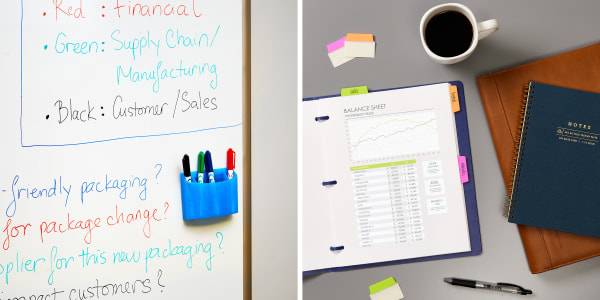
Status update meetings are critical to project success
When done effectively, staying up to date on the status of various tasks within a project can motivate the team and ensure it’s on target for estimated delivery/completion. However, poorly planned status update meetings can easily derail a project by wasting time, endangering the project timeline and crushing team motivation.
“If I have a large cross-functional team I try to be mindful of people’s time. There are likely a few team members who only require a few minutes to give their update. To be respectful, I might put them at the top of my meeting and then allow them to drop off. Or I request their updates in advance and then just relay the information during the meeting.” – Kevin
How to write an agenda for a status update meeting
Unlike some other types of meetings, internal status update meetings are tools for day-to-day business. They’re not presentational, so informal agendas are generally the way to go. However, informal does not mean unprepared.
Earl often starts his agendas for status updates in Outlook so he can email them directly to the team. “I keep the file open for several days for any changes as I prepare for the meetings. I can have multiple agendas for multiple projects open in Outlook at any given time in preparation for my meetings.”
Here is the process Earl follows when writing an agenda for his status update meetings:
- Make notes of any changes to the project
- Review the notes from the last meeting for pending action items needing updates
- Review the timeline for any milestones coming due within the next few weeks
- Make sure project changes and impacts on the timeline are early in the agenda and then dive into the project updates
How often should you schedule status updates?
Some projects don’t require status updates every week. Frequency of meetings is not as important as what works for your team and keeps the project on track.
“I like to schedule regular status update meetings and then cancel those meetings that are not necessary. It sets a regular cadence for the project team and is easier than trying to find ad hoc meeting times.” – Earl
“I stick to a biweekly schedule for status update meetings with some flexibility on the exact day and/or time based on team availability. I can always follow-up with a quick update meeting for individual team members who need a little more prodding. People seem to appreciate not having yet another meeting on their calendar and it’s good for morale.” – Kevin
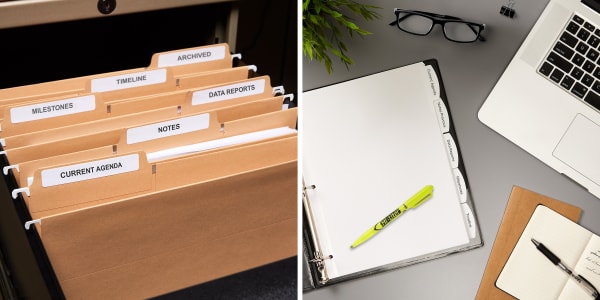
How to keep a status update meeting on topic
First, be selective in the invite for your status update meeting. We’ve mentioned this before in our pro tips for hosting effective meetings, but it bears repeating: No one should walk away asking “why was I in that meeting?”
Getting “the right people in the room,” means making sure only people that are needed to meet the objective are included. If there’s major changes to the supply chain that affect distribution timelines, but timelines for creative assets are not affected, don’t schedule a status update meeting with both teams.
Increase efficiency by letting attendees know ahead of time what your status update meeting will cover:
“While the initial invitation doesn’t require that you include an agenda, it does have to briefly describe what the meeting is about and what you want as the outcome. By getting everyone on the same page you avoid a long explanation at the beginning of the meeting and the attendees can come properly prepared.” – Kevin
When your status update meeting is in progress, take charge of moving from point to point on your agenda so that you control the direction of the meeting. If an update includes a new challenge, let the team know that a problem-solving meeting will be scheduled to address it separately.
In-person meetings vs. remote options
Unlike investor presentations, team-building meetings or sales pitches, there are more benefits than drawbacks to hosting a status update meeting online. Firstly, it’s easier to let people drop off after giving their update if needed. Secondly, it’s easier to share information and visual assets.
“I like to share my screen during Zoom meetings so the team can view the notes real time and can advise me of any adjustments needed.” – Earl
Organizing and distributing status update meeting notes
Whether you keep digital or hard copies of your notes from status update meetings, keep them organized so that it’s easier to access information quickly when needed. Separate archived notes from current notes, and sort notes and other meeting assets into easy-to-identify sections.
Be proactive in recording notes from your meeting:
“I’ve seen meeting hosts make updates directly to/on the prior meeting notes during the status update meeting which seems to be really effective. Not only does it capture the response to an action item or question accurately, but it allows the host to upload those meeting notes to everyone immediately after the meeting.”
– Kevin
Summarize and highlight notes for your team:
“If my status update meeting notes are extensive, I like to provide a high level summary of the meeting by capturing the top 3-5 outcomes from the meeting and then try to place the action items early in my notes so that all critical information is passed to the reader in the first 1-2 minutes.” – Earl
Leading your team and projects with effective status updates
In summary, effective status update meetings motivate the team and ensure the project is on target for estimated delivery/completion dates. Tips for preparing, hosting and organizing an effective status update meeting include:
- Preparing an informal agenda that includes a review of previous notes, changes to the project and upcoming milestones.
- When scheduling status update meetings, focus on what works for the team and keeps the project on track rather than the frequency of meetings.
- Keep in mind four key points to keep your meeting on topic:
- Be selective in your invite; make sure “the right people are in the room”
- Inform attendees of what will be covered ahead of time
- Take control of moving from point to point on your agenda
- Address complex challenges in a separate problem-solving meeting
- Organize status update meeting assets and notes to ensure information is easy to access.
- When distributing meeting notes, summarize, highlight and organize the information so it’s easy for your team to digest.
Do you have your own tips or status update questions? Connect with us on LinkedIn or Facebook and share your thoughts.




