Design & Print with Adobe®

Design & Print with Adobe®
Download individual templates for:- Photoshop®
- Illustrator®
- PDFs

Templates for Photoshop®
Find the Avery template you need to design and print using Photoshop.

Templates for PDFs
Find the Avery template you need to design and print using a PDF.
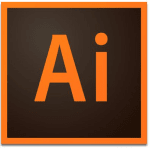
Templates for Illustrator®
Find the Avery template you need to design and print using Illustrator.
Tips for Avery Templates in Adobe Software
Tips for Avery Templates in Adobe Software
The fastest way to download an Avery template is to go to avery.com/templates and type your Avery product or template number into the white Search Bar at the top center of the page. (Your product or template number can be found on the bottom right of your Avery packaging). You can also search by product category if you don't have your product or template number handy.
Once you've located your product, scroll down to the middle of the page to Download Templates. Select your preferred software from the drop-down menu and click Download Blank Template.

Note: Many Avery products have similar layouts but are different sizes, so make sure you use the correct template for your product. It's also important to be sure you're using the correct product type for your printer. (Inkjet-only products should only be used in inkjet printers, and laser-only products in laser printers).
Avery Design & Print
Create custom labels, cards and more using our free, easy-to-use design tool.