Step-by-step instructions for creating a Mason jar gift for Valentine’s Day
Share the love with cute and sweet DIY Mason jar gifts. They’re super easy to make, plus you can easily dress them up with free Avery templates.
Making Mason jar gifts for neighbors, grandparents, teachers, and friends is fun and easy. Creating your own Valentine’s Day gifts is a great project to do with kids.
Who doesn’t love a sweet treat or a snack? Mason jar gifts also make cute DIY gifts for boyfriends, girlfriends, and spouses. Presenting gift ideas in Mason jars helps to cut down on packaging waste too.
In this article, we’ll provide step-by-step instructions for creating a quick and easy Valentine’s Day Mason jar gift. Plus helpful tips for using our free Avery Design and Print Online software to make your labels, cards, and tags look amazing.
More articles you might like:
- 15 DIY Valentines You’ll Love to Share
- Fun 3D Valentine Cards for Kids to Make at Home
- 3 Avery Templates for Easy Classroom Valentines
- Make Your Own Unique Jar Gifts for Christmas
Supplies for creating a Mason jar gift
- A Mason jar with a lid
- A filling for your Mason jar gift
- 2-inch round blank labels
- Decorations: Ribbon, string, twine or yarn, burlap, etc.
What to fill your jar with as a gift
If you’re giving your Mason jar gift to someone specific, you can fill it with their favorite sweet or salty snack. Here are more Valentine’s Day ideas to fill you jar with as a gift:
- Gummy heart candies (pictured)
- Cinnamon heart candies (pictured)
- Conversation heart candies (pictured)
- Hershey’s Kisses®
- Love notes
- Quotes about love
- Mani/pedi supplies
- Small heart-shaped toys
- Heart stickers and stationary
Step 1: Prep your jar
Make sure your Mason jar is clean and dry. Especially if you’re filling it with unwrapped candy or snacks. Wipe down the outside of your jar with rubbing alcohol to make sure the surface is clean and ready for a label.
Learn more about how to perfectly apply your labels.
Step 2: Fill your jar with goodies
Fill your Mason jar with the goodies of your choice. Heart-shaped candies are perfect for Valentine’s Day Mason jar gifts.
A “punny” toy or treat, like Goldfish® crackers labeled with “You’re a great catch!” are a fun and unique filler.
Step 3: Choose a jar label
Printable 2 inch round labels are ideal for labeling Mason jars. Shop 2 inch round blank labels by the sheet to choose from a variety of materials, colors, and finishes.
From clear to silver metallic, to bright pink blank labels, there are so many cute ideas for Valentine’s Day. You can even use waterproof labels if you want your gift jar to be hand washable.
Pro Tip: Large heart-shaped blank labels also work well for labeling Mason jar gifts.
Step 4: Choose a label design
The blank Avery template for 2 inch round labels is identified by template number Presta® 94501. When you start with a blank Avery template in Avery Design and Print Online software you can:
- Use design tools and graphics from the Avery Gallery to design your own projects from scratch
- Upload your own completed designs in the following formats: PNG, JPG, JPEG, BMP, PSD, EPS, TIFF, TIF, PDF, AI and SVG
- Search categories to apply a predesigned Avery template to the Avery product that you will be printing on
Pro Tip: You can find the blank Avery template for any product using the template or product number in the Avery template finder.
Predesigned Avery templates are:
- Professionally designed by graphic designers
- Customizable with your own images, logos, graphics, text, and more
The three predesigned templates for 2 inch round labels pictured in this article are found here:
Step 5: Personalize your jar label
Whether you’re starting with a blank or predesigned Avery template, Avery Design and Print Online has the tools you need to make it your own.
Once you’ve opened the template in Avery Design and Print Online, you can change, move, add or delete text, shapes, graphics, and more. Check out this video for how to edit and add images, shapes or graphics.
Use the navigation menu on the left to make changes to specific elements. Here is an example of how to edit the text in a predesigned Avery template:
- Click inside an existing text box and type in new text
- Use the left Text menu to edit font size, type, and color
- Click the edge of the text box to move it
Pro Tip: You can personalize individual labels on your label sheet using the Edit One feature. We even have a quick video to show you how.
Step 6: Preview, save, and print
Click the green Preview & Print button to preview your design. This will provide a view of your entire sheet, with printing options on the right.
You can print 2 inch round labels yourself, or choose to let us print for you with our Avery WePrint service.
When you click Print Yourself, additional advanced printing options will appear on the right. Most often you can skip those and click directly on Get PDF to Print, and follow the print directions carefully.
Here you will be prompted to save your design. Saved designs can be accessed from your Avery account at any time and even shared with friends and family via email.
Always review your PDF carefully. Your PDF displays exactly how the labels will print. To make changes to your labels, click the Edit My Design button to go back and continue editing.
The exact steps for printing labels vary depending on the browser. Use our helpful how-to video for printing Avery products to get step-by-step printing instructions for different browsers.
Add a label and decorate
Apply your personalized label to your Mason jar gift. You can top the whole thing off with a pretty ribbon and bow, rustic string, or any other decoration your valentine will love.
Create Mason jar gifts you’ll love handing out on Valentine’s Day
Fall in love with your creative side. Design and print your own labels that are the perfect finishing touch for any Mason jar gift.
And if you get stuck? No worries, leave us a comment and we’ll do our best to help you out. You can also reach our fantastic Customer Care Center at (800) 942-8379 or by chat.
Follow us on Pinterest for more Valentine’s Day ideas. Share the love and tag your Valentine’s Day projects on Instagram with #averyproducts!




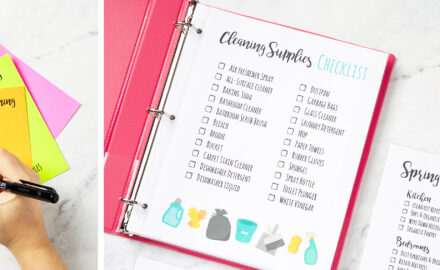
Very cute ideas, I’m going to sit with my 5 hr old granddaughter and help her make her parents a special Valentine.
Thanks for the great idea. She enjoys spending the afternoon with Nana & Papaw after a long day in kindergarten.💕🕊💐
We love that idea, Linda! What a great way to spend the day with the grandkids while making something for their parents that will make their day. Have fun!